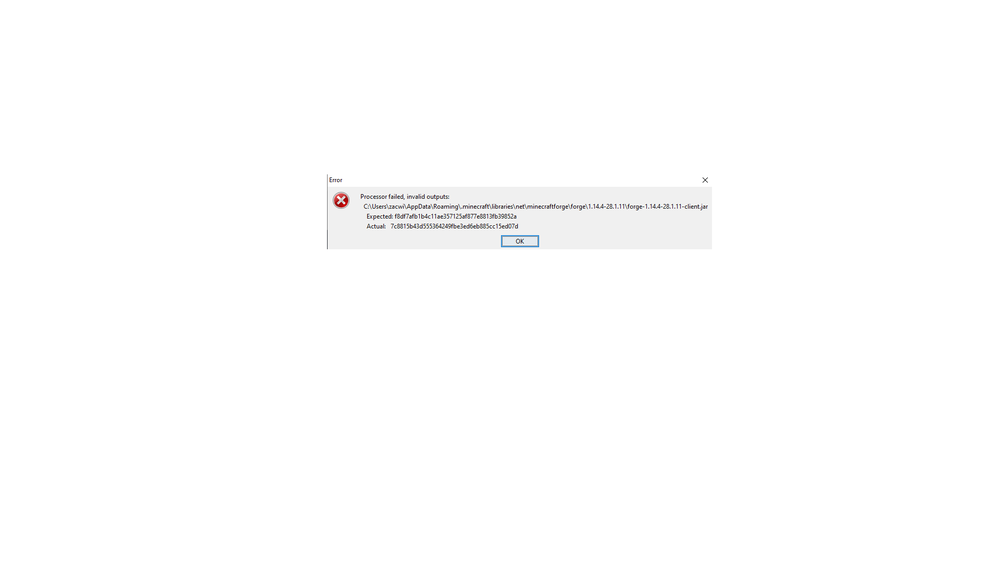Leaderboard
-
Animefan8888
Forge Modder8Points6157Posts -
DaemonUmbra
Members2Points11222Posts -
yehyehcool
Members1Points1Posts -
Fransamfran
Members1Points1Posts
Popular Content
Showing content with the highest reputation on 09/21/19 in all areas