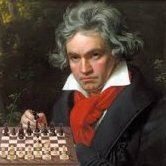Leaderboard
-
Beethoven92
Members2Points687Posts -
JimiIT92
Members1Points867Posts -

poopoodice
Members1Points1160Posts -
fiyatheonly
Members1Points7Posts
Popular Content
Showing content with the highest reputation on 10/07/20 in all areas