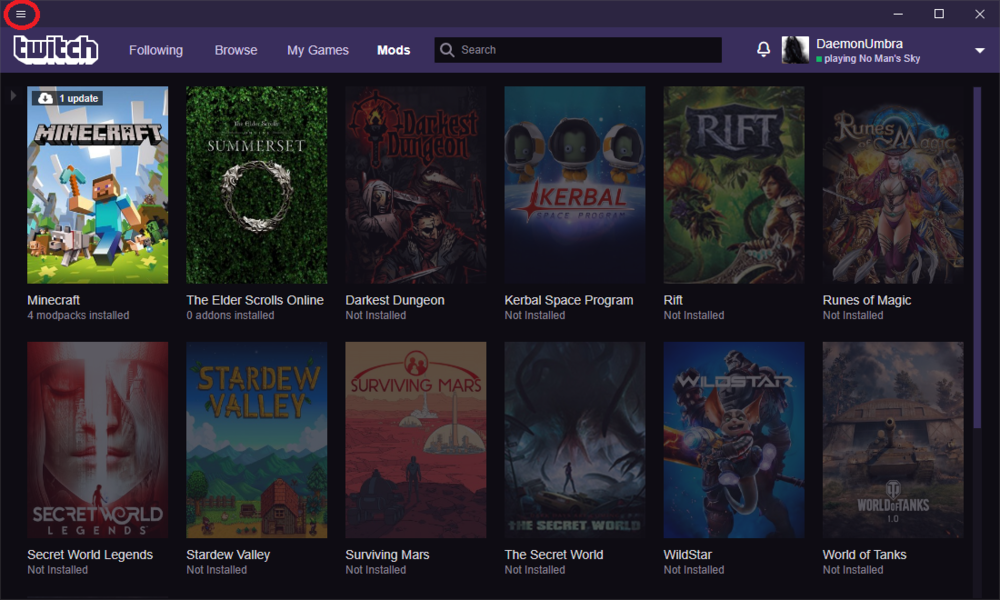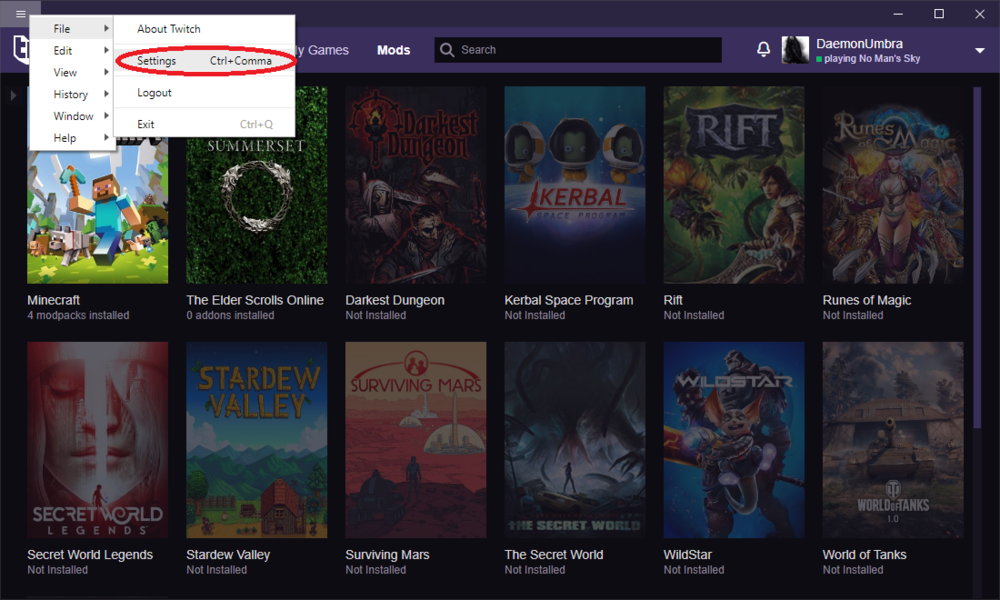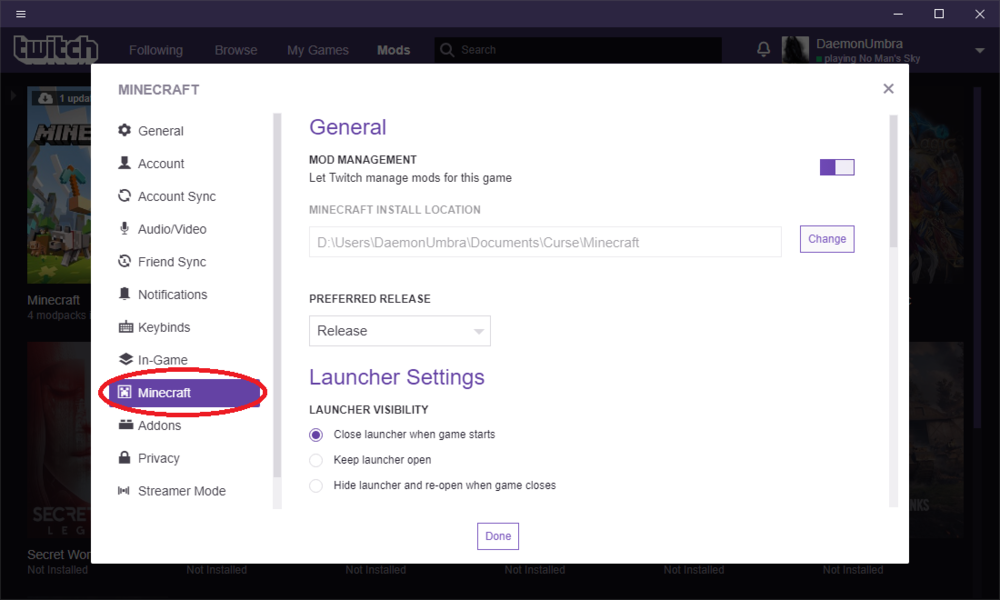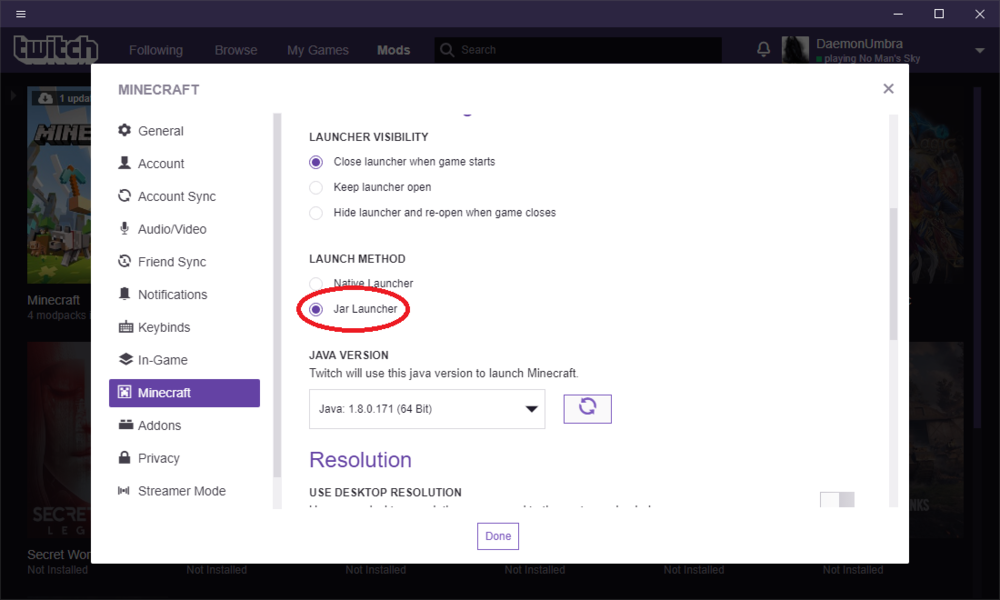Everything posted by DaemonUmbra
-
Can not build forge - Please help
This looks like the same problem you had in this thread. Why did you make a new thread?
-
failed to download file forge minecraft launcher
Then you need to re-run the Forge installer, if the issue persists you may need to delete that version of Forge from your versions folder and re-re-run the installer.
-
Server Auto Restart Enabled? [1.12.2, 2747]
Forge has had a built-in Chunk Generation command since the end of last year by the way. The auto restart is coming from the chunk pre-generator mod and is an option in the mod's config file. If I may put a personal note here, I'm not overly fond of mods that log their stuff to the FML logger, putting the FML name to their own log messages and hiding the true source of the message.
-
Forge Universal.jar won't launch. "The Java JAR file could not be launched"
Is this issue the same or different from the one you posted about in another thread?
-
failed to download file forge minecraft launcher
Does this prevent you from playing the game or did you just see ERROR and get worried?
-
Server Boot Problem
1) 1.8 is a hair’s width from being deemed an auto-lock version (one that mods will automatically reply with a message to the tune of “Update, that version is ancient” and lock the thread). 2) Please don’t hijack threads with “I have the same issue”. Make your own thread please. Edit: I found your thread
-
Server Boot Problem
Re-install... you're missing a library that's embedded in the Vanilla Jar Edit: and I mean use the Forge installer, don't just drop the universal into the server
-
Server Boot Problem
You need to use Java 8, if you have Java 9 or later installed use the full path to the Java 8 exe rather than just java.
-
Mobs arent spawning on server.
There is a doMobSpawning Gamerule, did you toggle that by accident?
-
this keeps crashing my game!
This appears to have been fixed a bit over 2 weeks ago. Try CoFHCore 4.5.3.
-
Minecraft Modded Server With Multicraft
1.7.10 is no longer supported on this forum. Please update to a modern version of Minecraft to receive support.
-
The state engine was in incorrect state ERRORED and forced into state SERVER_STOPPED.
Find new mods to use then, a lot of modders put hard work into new mods and it's kind of insulting when people refuse to move past the mods they knew long ago.
-
Forge libraries failed to download
Please post your installer log.
-
Start up
Define "doesn't even open".
-
I Can't Install
Please explain, did you go through those steps with no errors popping up and it still didn't work or were there errors?
-
Minecraft keeps crashing when loading (using twitch launcher)
A couple of your coremods are for 1.10, not 1.10.2, and yes it matters for coremods. The crash seems to be coming from one of the coremods not being loaded correctly.
-
Minecraft keeps crashing when loading (using twitch launcher)
That log is 1.7.10
-
Minecraft keeps crashing when loading (using twitch launcher)
Twitch makes its own installation of Minecraft, separate from the one that Mojang's installer creates.
-
TNT and help
Exactly what are you asking for? Is this a request for help, a mod request?
-
Minecraft keeps crashing when loading (using twitch launcher)
Oh yeah, I don't think that matters in this case since Twitch uses a completely separate minecraft installation to any that might be manually installed through the official installer.
-
Minecraft keeps crashing when loading (using twitch launcher)
Now launch the game and it should generate the logs correctly, what I'm looking for in your case is fml-client-latest.log, not plain latest.log
-
Minecraft keeps crashing when loading (using twitch launcher)
-
Minecraft keeps crashing when loading (using twitch launcher)
Neither of those are the one I wanted, though the Twitch launcher is derpy with logs and might not be generating it. I believe forcing it to use the jar launcher should generate the logs correctly, do you know how to change that setting?
-
Minecraft crashes with forge 1.12.2
It's crashing when it tries to toggle fullscreen for some reason. Go into .minecraft (or whichever folder you use for the profile if you've enabled that feature) Open your options.txt Ctrl+F and search for fullscreen Set it to false Save and close the file Relaunch MC to test
-
Minecraft keeps crashing when loading (using twitch launcher)
Please post your logs in the manner described in my signature and make sure it is the correct log.
IPS spam blocked by CleanTalk.