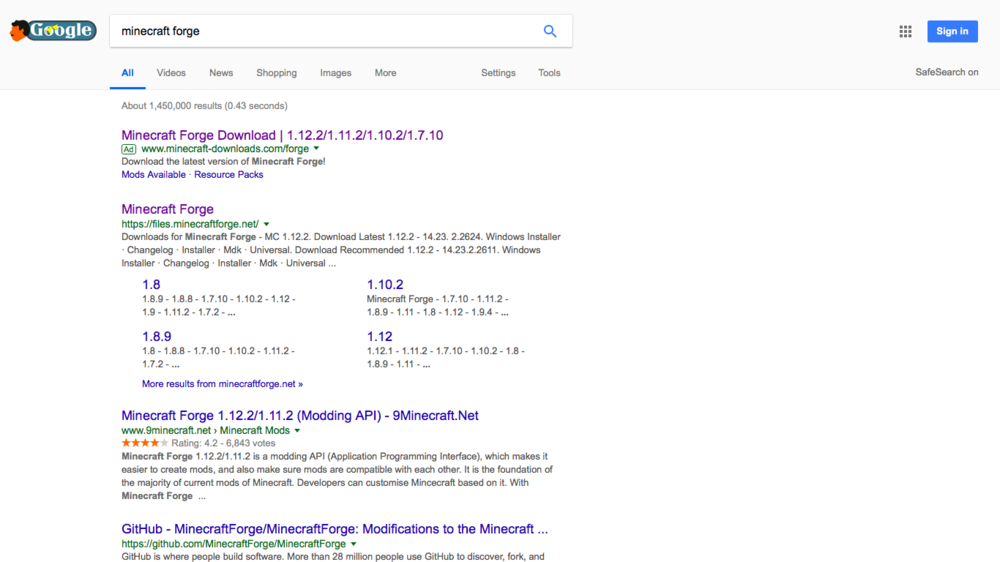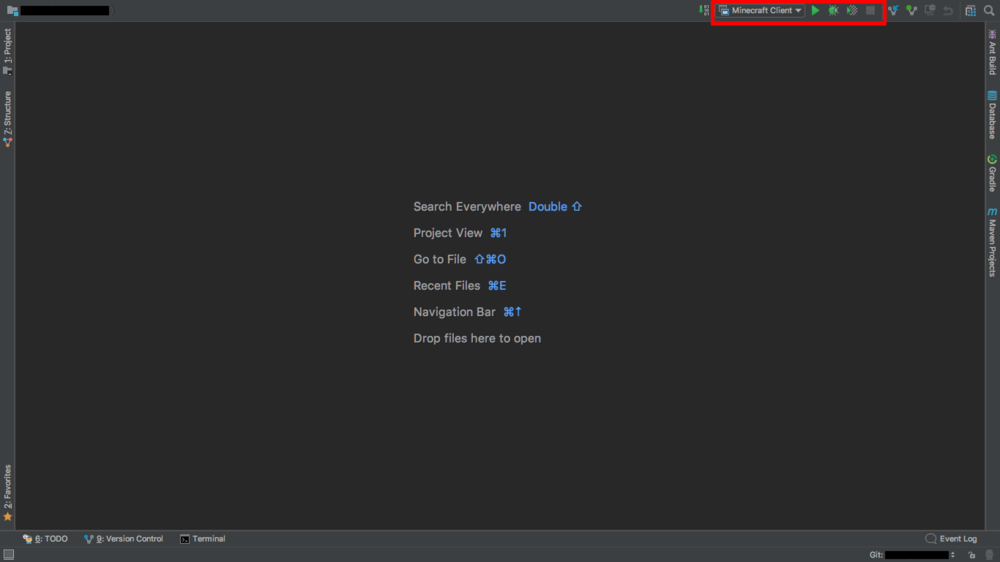Everything posted by MDW01
-
Extreme LAG on Minecraft multiplayer
So it is definitely not your connection to the server. The Issue seems to be something else. Your hardware should be more than capable of running this but even the best hardware is vulnerable to software bugs. I don't know what to tell you other than removing all the mods from your client and the server and connect to the server with only forge installed. Then if your issue goes away add the mods back one by one until you experience the issues again and that mod will be causing the issue. This can be an annoying process but it is a last resort. Hope I helped
-
Mods not loading [Forge Server]
You get Java 8 from oracle.com You will need to either uninstall Java 9 or tell the launcher to specifically use java 8.
-
Can't place down modded blocks
Delete the Minecraft mods folder then launch without any mods installed then try to install the mods you want. Pixelmon used to be weird about not uninstalling.
-
Help pls
In your Minecraft directory, there is a folder labeled crash reports in the folder post the log labeled latest.
-
Mods not loading [Forge Server]
The thing that shows up if you launched it correctly Terminal on UNIX Command Prompt on Windows
-
Rendering Screen Error using Forge
As it says in the crash report:
-
Forge Server CRASH
Try reinstalling forge also you shouldn't have the initial amount of memory set to the same value as the max. set the max (xmx) at most to 1/4 of the amount of memory installed in your computer set the min (xms) to 1G
-
Server Watchdog - Timeout Value is negative
i + maxTickTime - j = -136,572 1524991952037 + 60000 - 1524992148609 = -136,572 -136,572 is a negative number thus the Timeout Value is negative. The Timeout Value cannot be negative because it cant have timed out 136,572 ticks ago. never use thread.sleep there is almost always a better alternative. Hope this helped.
-
What is going on?
Try downloading everything manually into Minecraft without using the twitch launcher. Twitch provides links to the mod packs. The twitch launcher can be weird sometimes.
-
Minecraft crash with Forge 14.23.3.2669
Try reinstalling it from twitch I have had issues with twitch corrupting files a lot in the past.
-
Can't place down modded blocks
I don't know but part of basic the troubleshooting process is trying things. Right now it seems like the most likely cause. So try removing the mod.
-
Can't place down modded blocks
That mod that a fan made is still most likely a fake If you did not download it from curse forge it is probably a fake. also in the log, you sent it says States: 'U' = Unloaded 'L' = Loaded 'C' = Constructed 'H' = Pre-initialized 'I' = Initialized 'J' = Post-initialized 'A' = Available 'D' = Disabled 'E' = Errored
-
Can't place down modded blocks
Remove the pixelmon mod it seems to be causing some issues. I would also be careful about it because to my knowledge there is no 1.12.2 version of the mod. Check out their website they stopped developing the mod July of last year. Most of the "1.12.2 versions" of the mod are distributed by fake sites and could contain malware. pixelmonmod.com
-
[1.12.2] Render Texture Overlay on Animated Block
I am going to implement an animated block in my mod and I would like to render an overlay over the block so that the pixels from the overlay are static and the animated ones show through the clear parts of the overlay. What would be the best way to accomplish this. Right now I am thinking something along the lines of: private static ResourceLocation RL = new ResourceLocation(MODID, "textures/blocks/overlay.png"); ITextureObject ito = Minecraft.getMinecraft().renderEngine.getTexture(RL); if(ito == null) { ito = new SimpleTexture(RL); Minecraft.getMinecraft().renderEngine.loadTexture(RL, ito); } GL11.glBindTexture(GL11.GL_TEXTURE_2D, ito.getGlTextureId()); But I'm not sure what I would have to do after this because as I recall glbindtexture won't actually display the texture.
-
Extreme LAG on Minecraft multiplayer
@ECHO OFF java -Xms1G -Xmx4G -jar forge-1.12.2-14.23.3.2655-universal.jar nogui pause I would use this for your start file @ECHO OFF - suppresses some stuff I don't know exactly what it does but windows want it Java - tells it its a java program -Xms*G - starting gigabytes of ram -Xmx*G - max ram -jar ***.jar - name of the jar nogui - tells it to run in command prompt pause - another windows thing I noticed in both scripts the memory flags were used incorrectly they were either the values or misspelled try using the script I provided None of the mods look like they would cause conflicts off the top of my head If this doesn't solve the issue could you please post your (while the server is not hosted on your computer) ping to the server and your FPS in game you can find your ping in the server menu by moving your mouse over the bars next to the server. Hope this helps
-
Extreme LAG on Minecraft multiplayer
Hi, Personally, I would start with some basic debugging steps Yes the program could possibly be causing issues I would try disabling it If at all possible try connecting the two computers via ethernet either via crossover cable or a router Make sure you are using the local IP not your public IP to connect to the server usually are 10.0.0.0 or 172.16.0.0 or 192.168.0.0 Try using the forge version you used when you set up the server You could try removing Roguelike Dungeons which seems to be generating a lot of structures If these don't work could you upload your server start file and a list of mods? Hope this helped.
-
Blue screen (Not blue screen of death)
Could you post the full log? Also, more information about how you are running it what mods a mod you are making and so on.
-
Google Ads for Fake Forge Site
I believe you can report the advertisement to google. You have to prove that you own the forge rights and they do not have your permission to use them and they are impersonating forge. They are also technically phishing which is illegal. All of these breaks google terms and conditions and they should take the advertisement down. Here is a link to file a trademark violation complaint with Google. https://support.google.com/adwords/answer/176378?hl=en > Trademark issues > trademark violation form
-
Google Ads for Fake Forge Site
This morning I was on my way to minecraftforge.net and Google placed an add to {redacted} it looks almost identical to the real site. Last time I checked forge doesn't have the second domain but correct me if I'm wrong. I am concerned for the younger audiences who could easily download a virus because they don't know any better and it is the first search result. I figured I would just bring it up here so one of the admins would know about it.
-
IntelliJ IDEA - how to run the MC client for testing?
Just keep running genIntellijRuns untill Minecraft Client shows up in the dropdown menu it the top right corner then select it and click the green play button.
-
Please help
Could you post the log.
-
[1.12.2] Strange errors after upgrading from 1.12
Are you using latest or stable?
-
[1.12.2] Strange errors after upgrading from 1.12
I would try removing all the eclipse files and reimporting the project.
-
1.12 - Trying to use WorldEdit schematics with Custom Blocks
I don't see anything wrong this might be an issue with world painter. Is there a way to see if world painter actually tells the blocks to get generated or not?
-
(Unsolved) 1.11.2 | How the heck to make a multiblock
You just have to make the blocks that you want to be able to check other blocks or entities or preform actions tile entities.
IPS spam blocked by CleanTalk.