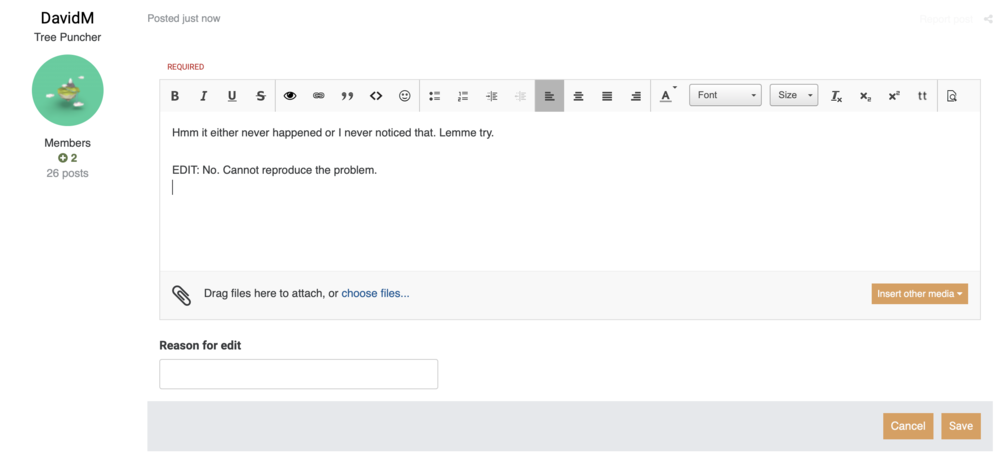Everything posted by DavidM
-
how can i launch my mod? and minecraft javadocs not found
Use gradlew runClient .
-
Adding Items To Armor Slots???
1. MCreator is terrible. Learn Java. Getting started is not exactly that hard, and the process is very rewarding. 2. Read my favorite StackOverflow post: https://stackoverflow.com/questions/245062/whats-the-difference-between-javascript-and-java
-
How do i make an entity changing it´s model and scale if it gets damage?
Why do you want to change the model? To simulate the inflating you just need to change the size of your entity. The 2 models are not necessary.
-
How do i make an entity changing it´s model and scale if it gets damage?
1. If you just want to resize the rendered model, add an EventSubscriber for RenderLivingEvent.Pre and use GlStateManager#scale to resize the rendered model. 2. https://stackoverflow.com/questions/11247793/why-do-some-folks-use-classmethod-instead-of-class-method-in-correspondence (or, you know, Google is your friend)
-
How do i make an entity changing it´s model and scale if it gets damage?
Entity#setSize
-
Armor damage with random
1. ItemStack does not support null. Use ItemStack#isEmpty instead. 2. You are not doing anything to make the armor take randomized damage, so of course it will only take one damage at a time. 3. No (and I don't see why it should). You have to implement the randomized damage part yourself.
-
[1.13.2] Forge Error: "Exception in thread "main" java.lang.RuntimeException: java.net.MalformedURLException: no protocol"
I am not attacking you. I am trying to correct your coding style. Saying such mistakes are made by novice modders is not an attack, as many people (including me) was once mislead by bad tutorials and learnt the wrong way of doing things. As I stated in the first post, I am facing similar issues with 1.13.2 as you, but I did notice some style issues in your code and I am pointing them out for you.
-
[1.13.2] Forge Error: "Exception in thread "main" java.lang.RuntimeException: java.net.MalformedURLException: no protocol"
Even with 1.12.2 you shouldn't be using CommonProxy and ItemBase; in fact, you shouldn't be using those in ANY versions. They are bad practices that are often made by novice modders due to terrible tutorials. You need to fix them.
-
[Solved] Launching the game in 1.13.2
Solved. Launch the game from terminal with gradlew runClient EDIT: new problem. 1. Console logs that Minecraft cannot find icons. (not important though) 2. nullpointer when running "gradlew runClient" [17:13:29.856] [Client thread/ERROR] [minecraft/MainWindow]: Couldn't set icon java.io.FileNotFoundException: icons/icon_16x16.png at net.minecraft.resources.VanillaPack.getResourceStream(SourceFile:66) ~[forge-1.13.2-25.0.13_mapped_snapshot_20180921-1.13-recomp.jar:?] at net.minecraft.client.MainWindow.loadIcon(SourceFile:151) ~[forge-1.13.2-25.0.13_mapped_snapshot_20180921-1.13-recomp.jar:?] at net.minecraft.client.MainWindow.<init>(SourceFile:112) ~[forge-1.13.2-25.0.13_mapped_snapshot_20180921-1.13-recomp.jar:?] at net.minecraft.client.renderer.VirtualScreen.createMainWindow(SourceFile:79) ~[forge-1.13.2-25.0.13_mapped_snapshot_20180921-1.13-recomp.jar:?] at net.minecraft.client.Minecraft.init(Minecraft.java:402) ~[forge-1.13.2-25.0.13_mapped_snapshot_20180921-1.13-recomp.jar:?] at net.minecraft.client.Minecraft.run(Minecraft.java:344) ~[forge-1.13.2-25.0.13_mapped_snapshot_20180921-1.13-recomp.jar:?] at net.minecraft.client.main.Main.main(SourceFile:144) ~[forge-1.13.2-25.0.13_mapped_snapshot_20180921-1.13-recomp.jar:?] at sun.reflect.NativeMethodAccessorImpl.invoke0(Native Method) ~[?:1.8.0_191] at sun.reflect.NativeMethodAccessorImpl.invoke(NativeMethodAccessorImpl.java:62) ~[?:1.8.0_191] at sun.reflect.DelegatingMethodAccessorImpl.invoke(DelegatingMethodAccessorImpl.java:43) ~[?:1.8.0_191] at java.lang.reflect.Method.invoke(Method.java:498) ~[?:1.8.0_191] at net.minecraftforge.userdev.FMLUserdevClientLaunchProvider.lambda$launchService$0(FMLUserdevClientLaunchProvider.java:55) ~[forge-1.13.2-25.0.13_mapped_snapshot_20180921-1.13-recomp.jar:?] at cpw.mods.modlauncher.LaunchServiceHandlerDecorator.launch(LaunchServiceHandlerDecorator.java:19) [modlauncher-0.9.4.jar:?] at cpw.mods.modlauncher.LaunchServiceHandler.launch(LaunchServiceHandler.java:35) [modlauncher-0.9.4.jar:?] at cpw.mods.modlauncher.LaunchServiceHandler.launch(LaunchServiceHandler.java:53) [modlauncher-0.9.4.jar:?] at cpw.mods.modlauncher.Launcher.run(Launcher.java:58) [modlauncher-0.9.4.jar:?] at cpw.mods.modlauncher.Launcher.main(Launcher.java:44) [modlauncher-0.9.4.jar:?] at net.minecraftforge.userdev.UserdevLauncher.main(UserdevLauncher.java:77) [forge-1.13.2-25.0.13_mapped_snapshot_20180921-1.13-recomp.jar:?] [17:13:29.989] [Client thread/DEBUG] [ne.mi.fm.ForgeI18n/CORE]: Loading I18N data entries: 0 [17:13:30.105] [Client thread/DEBUG] [ne.mi.fm.ModList/LOADING]: Using 12 threads for parallel mod-loading [17:13:30.105] [Client thread/DEBUG] [ne.mi.fm.ModLoader/LOADING]: ModContainer is cpw.mods.modlauncher.TransformingClassLoader$DelegatedClassLoader@27d5a580 [17:13:30.111] [Client thread/DEBUG] [ne.mi.fm.ja.FMLJavaModLanguageProvider/LOADING]: Loading FMLModContainer from classloader cpw.mods.modlauncher.TransformingClassLoader@20d7d6fb - got cpw.mods.modlauncher.TransformingClassLoader$DelegatedClassLoader@27d5a580 [17:13:30.111] [Client thread/DEBUG] [ne.mi.fm.ja.FMLModContainer/LOADING]: Creating FMLModContainer instance for net.minecraftforge.common.ForgeMod with classLoader cpw.mods.modlauncher.TransformingClassLoader@20d7d6fb & cpw.mods.modlauncher.TransformingClassLoader$DelegatedClassLoader@27d5a580 [17:13:30.123] [Client thread/DEBUG] [ne.mi.fm.ja.FMLModContainer/LOADING]: Loaded modclass net.minecraftforge.common.ForgeMod with cpw.mods.modlauncher.TransformingClassLoader$DelegatedClassLoader@27d5a580 [17:13:30.123] [Client thread/DEBUG] [ne.mi.fm.ModLoader/LOADING]: ModContainer is cpw.mods.modlauncher.TransformingClassLoader$DelegatedClassLoader@27d5a580 ---- Minecraft Crash Report ---- // I feel sad now :( Time: 2/17/19 5:13 PM Description: Initializing game java.lang.NullPointerException: Initializing game at java.util.stream.Collectors.lambda$toMap$58(Collectors.java:1320) at java.util.stream.ReduceOps$3ReducingSink.accept(ReduceOps.java:169) at java.util.ArrayList$ArrayListSpliterator.forEachRemaining(ArrayList.java:1382) at java.util.stream.AbstractPipeline.copyInto(AbstractPipeline.java:481) at java.util.stream.AbstractPipeline.wrapAndCopyInto(AbstractPipeline.java:471) at java.util.stream.ReduceOps$ReduceOp.evaluateSequential(ReduceOps.java:708) at java.util.stream.AbstractPipeline.evaluate(AbstractPipeline.java:234) at java.util.stream.ReferencePipeline.collect(ReferencePipeline.java:499) at net.minecraftforge.fml.ModList.setLoadedMods(ModList.java:133) at net.minecraftforge.fml.ModLoader.loadMods(ModLoader.java:129) at net.minecraftforge.fml.client.ClientModLoader.begin(ClientModLoader.java:52) at net.minecraft.client.Minecraft.init(Minecraft.java:411) at net.minecraft.client.Minecraft.run(Minecraft.java:344) at net.minecraft.client.main.Main.main(SourceFile:144) at sun.reflect.NativeMethodAccessorImpl.invoke0(Native Method) at sun.reflect.NativeMethodAccessorImpl.invoke(NativeMethodAccessorImpl.java:62) at sun.reflect.DelegatingMethodAccessorImpl.invoke(DelegatingMethodAccessorImpl.java:43) at java.lang.reflect.Method.invoke(Method.java:498) at net.minecraftforge.userdev.FMLUserdevClientLaunchProvider.lambda$launchService$0(FMLUserdevClientLaunchProvider.java:55) at cpw.mods.modlauncher.LaunchServiceHandlerDecorator.launch(LaunchServiceHandlerDecorator.java:19) at cpw.mods.modlauncher.LaunchServiceHandler.launch(LaunchServiceHandler.java:35) at cpw.mods.modlauncher.LaunchServiceHandler.launch(LaunchServiceHandler.java:53) at cpw.mods.modlauncher.Launcher.run(Launcher.java:58) at cpw.mods.modlauncher.Launcher.main(Launcher.java:44) at net.minecraftforge.userdev.UserdevLauncher.main(UserdevLauncher.java:77) A detailed walkthrough of the error, its code path and all known details is as follows: --------------------------------------------------------------------------------------- -- Head -- Thread: Client thread Stacktrace: at java.util.stream.Collectors.lambda$toMap$58(Collectors.java:1320) at java.util.stream.ReduceOps$3ReducingSink.accept(ReduceOps.java:169) at java.util.ArrayList$ArrayListSpliterator.forEachRemaining(ArrayList.java:1382) at java.util.stream.AbstractPipeline.copyInto(AbstractPipeline.java:481) at java.util.stream.AbstractPipeline.wrapAndCopyInto(AbstractPipeline.java:471) at java.util.stream.ReduceOps$ReduceOp.evaluateSequential(ReduceOps.java:708) at java.util.stream.AbstractPipeline.evaluate(AbstractPipeline.java:234) at java.util.stream.ReferencePipeline.collect(ReferencePipeline.java:499) at net.minecraftforge.fml.ModList.setLoadedMods(ModList.java:133) at net.minecraftforge.fml.ModLoader.loadMods(ModLoader.java:129) at net.minecraftforge.fml.client.ClientModLoader.begin(ClientModLoader.java:52) at net.minecraft.client.Minecraft.init(Minecraft.java:411) -- Initialization -- Details: Stacktrace: at net.minecraft.client.Minecraft.run(Minecraft.java:344) at net.minecraft.client.main.Main.main(SourceFile:144) at sun.reflect.NativeMethodAccessorImpl.invoke0(Native Method) at sun.reflect.NativeMethodAccessorImpl.invoke(NativeMethodAccessorImpl.java:62) at sun.reflect.DelegatingMethodAccessorImpl.invoke(DelegatingMethodAccessorImpl.java:43) at java.lang.reflect.Method.invoke(Method.java:498) at net.minecraftforge.userdev.FMLUserdevClientLaunchProvider.lambda$launchService$0(FMLUserdevClientLaunchProvider.java:55) at cpw.mods.modlauncher.LaunchServiceHandlerDecorator.launch(LaunchServiceHandlerDecorator.java:19) at cpw.mods.modlauncher.LaunchServiceHandler.launch(LaunchServiceHandler.java:35) at cpw.mods.modlauncher.LaunchServiceHandler.launch(LaunchServiceHandler.java:53) at cpw.mods.modlauncher.Launcher.run(Launcher.java:58) at cpw.mods.modlauncher.Launcher.main(Launcher.java:44) at net.minecraftforge.userdev.UserdevLauncher.main(UserdevLauncher.java:77)
-
[1.13.2] Forge Error: "Exception in thread "main" java.lang.RuntimeException: java.net.MalformedURLException: no protocol"
Apart from the error (I am also trying to figure out 1.13.2); 1. "ItemBase" is a terrible practice. Drop it. 2. Do not use CommonProxy. (Code style issue 1) 3. Do not use static initializers. Initialize your stuff in the appropriate events.
-
Custom PlayerRender/ModelBiped/ArmorLayers - 1.12.2
You have an invalid constructor. Check your parameters.
-
[Solved] Launching the game in 1.13.2
I am using Eclipse. I created a new folder and set it as my workspace, then imported the forge folder. There are two setups: the Client and the Server. I chose the client configuration and launched the game, after which the game stops and displayed the log shown above.
-
[Solved] Launching the game in 1.13.2
Minecraft (forge 1.13.2) crashes when launched in the dev env. ---- Minecraft Crash Report ---- // Ouch. That hurt :( Time: 2/17/19 9:31 AM Description: Initializing game java.lang.ExceptionInInitializerError at org.lwjgl.glfw.GLFW.glfwCreateWindow(GLFW.java:1823) at net.minecraft.client.MainWindow.<init>(SourceFile:99) at net.minecraft.client.renderer.VirtualScreen.createMainWindow(SourceFile:79) at net.minecraft.client.Minecraft.init(Minecraft.java:402) at net.minecraft.client.Minecraft.run(Minecraft.java:344) at net.minecraft.client.main.Main.main(SourceFile:144) at sun.reflect.NativeMethodAccessorImpl.invoke0(Native Method) at sun.reflect.NativeMethodAccessorImpl.invoke(NativeMethodAccessorImpl.java:62) at sun.reflect.DelegatingMethodAccessorImpl.invoke(DelegatingMethodAccessorImpl.java:43) at java.lang.reflect.Method.invoke(Method.java:498) at net.minecraftforge.userdev.FMLUserdevClientLaunchProvider.lambda$launchService$0(FMLUserdevClientLaunchProvider.java:55) at cpw.mods.modlauncher.LaunchServiceHandlerDecorator.launch(LaunchServiceHandlerDecorator.java:19) at cpw.mods.modlauncher.LaunchServiceHandler.launch(LaunchServiceHandler.java:35) at cpw.mods.modlauncher.LaunchServiceHandler.launch(LaunchServiceHandler.java:53) at cpw.mods.modlauncher.Launcher.run(Launcher.java:58) at cpw.mods.modlauncher.Launcher.main(Launcher.java:44) at net.minecraftforge.userdev.UserdevLauncher.main(UserdevLauncher.java:77) Caused by: java.lang.IllegalStateException: GLFW windows may only be created on the main thread and that thread must be the first thread in the process. Please run the JVM with -XstartOnFirstThread. For offscreen rendering, make sure another window toolkit (e.g. AWT or JavaFX) is initialized before GLFW. at org.lwjgl.glfw.EventLoop$OffScreen.<clinit>(EventLoop.java:39) ... 17 more A detailed walkthrough of the error, its code path and all known details is as follows: --------------------------------------------------------------------------------------- -- Head -- Thread: Client thread Stacktrace: at org.lwjgl.glfw.GLFW.glfwCreateWindow(GLFW.java:1823) at net.minecraft.client.MainWindow.<init>(SourceFile:99) at net.minecraft.client.renderer.VirtualScreen.createMainWindow(SourceFile:79) at net.minecraft.client.Minecraft.init(Minecraft.java:402) -- Initialization -- Details: Stacktrace: at net.minecraft.client.Minecraft.run(Minecraft.java:344) at net.minecraft.client.main.Main.main(SourceFile:144) at sun.reflect.NativeMethodAccessorImpl.invoke0(Native Method) at sun.reflect.NativeMethodAccessorImpl.invoke(NativeMethodAccessorImpl.java:62) at sun.reflect.DelegatingMethodAccessorImpl.invoke(DelegatingMethodAccessorImpl.java:43) at java.lang.reflect.Method.invoke(Method.java:498) at net.minecraftforge.userdev.FMLUserdevClientLaunchProvider.lambda$launchService$0(FMLUserdevClientLaunchProvider.java:55) at cpw.mods.modlauncher.LaunchServiceHandlerDecorator.launch(LaunchServiceHandlerDecorator.java:19) at cpw.mods.modlauncher.LaunchServiceHandler.launch(LaunchServiceHandler.java:35) at cpw.mods.modlauncher.LaunchServiceHandler.launch(LaunchServiceHandler.java:53) at cpw.mods.modlauncher.Launcher.run(Launcher.java:58) at cpw.mods.modlauncher.Launcher.main(Launcher.java:44) at net.minecraftforge.userdev.UserdevLauncher.main(UserdevLauncher.java:77) According to the log, how do I run the game with "-XstartOnFirstThread"?
-
[1.13.2] converting mod from 1.12.2 How to fix the errors?
Send a screenshot. Also specify "[name]".
-
[1.13.2] converting mod from 1.12.2 How to fix the errors?
Delete all your imports and reimport them with your IDE.
-
How do i make an entity changing it´s model and scale if it gets damage?
... Like you've said, you can change the scale from 0.5 to 1 to simulate inflating. Override Entity#attackEntityFrom .
-
[1.12.2] Setting light level of Block for meta/blockstate
Block#getLightValue(IBlockState) Use your IDE to find it.
-
[Question] [1.13.2] Setting up Modding environment in NetBeans
Import the forge mdk folder in netbeans.
-
[1.13.2] Setup modding environment
1. https://github.com/cpw/inventorysorter/blob/master/src/main/resources/META-INF/mods.toml 2. Create a new folder anywhere, set it as your workspace, and import the project (http://www.minecraftforge.net/forum/topic/68499-113pre-setting-up-workspace-for-eclipse-solved/)
-
[1.13.2] Setup modding environment
setupDecompWorkspace no longer exists. Use gradlew [IDE name] for setting up the environment. Also add a mods.toml
-
Texture&model problem with making ladders
Yet another IHasModel... Drop it.
-
1.13 Mod not being loaded into the game [SOLVED]
Similar problem here. Eclipse says "The selected section cannot be launched" whenever I try to launch the game.
-
How can i add Spoilers and code-fields while editing an existing post?
Hmm it either never happened or I never noticed that. Lemme try. EDIT: No. Cannot reproduce the problem.
-
[Solved] Getting Started with 1.13.2
Silly question: how do I launch minecraft in the dev env (1.13.2)? Eclipse states "The selection cannot be launched" whenever I click on the green start button. Is there an extra step to setup the IDE in 1.13.2 in order to launch Minecraft in the dev env?
-
[Solved] Getting Started with 1.13.2
Thanks!
IPS spam blocked by CleanTalk.