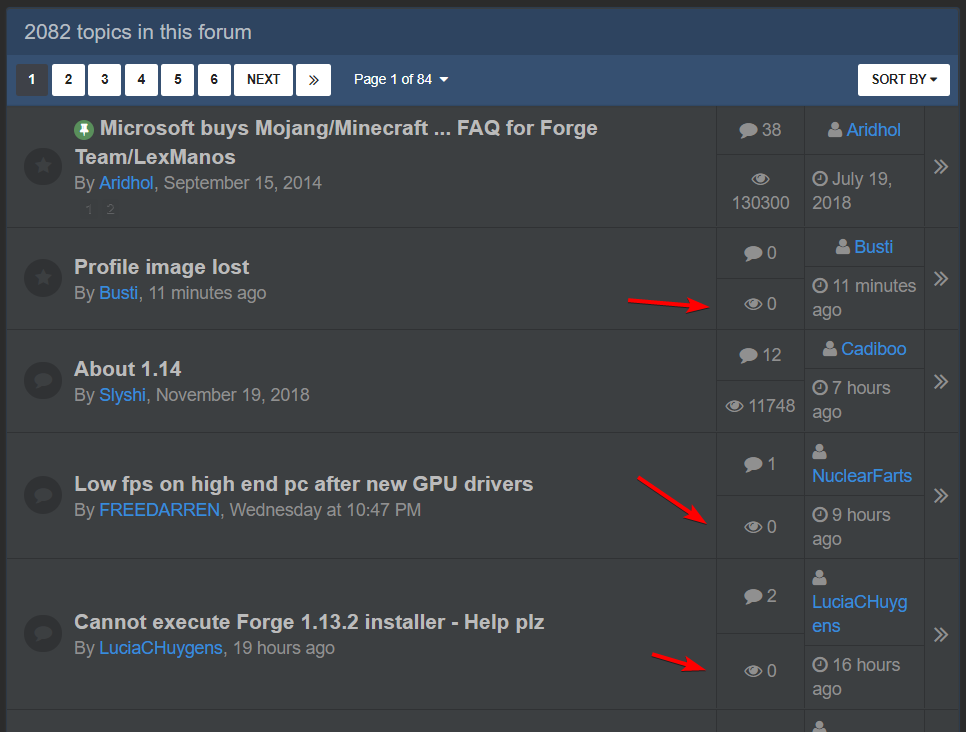Everything posted by Busti
-
[Solved][1.15.2-31.1.1] @SubscribeEvent not working in ExampleMod
Yeah, I get that and in the end, if it is how things are done, I do not really care. I just have to use it. I guess I wanted to peek behind the curtain a bit and find out why things are done this way. But still. @ObjectHolder feels really dirty and DefferedRegister is much sexier. Now if java just had a good monadic for implementation ?
-
[Solved][1.15.2-31.1.1] @SubscribeEvent not working in ExampleMod
Ah, DeferredRegister makes it feel much better. Less Black Magic involved. Feels like an Algebraic Data Type.
-
[Solved][1.15.2-31.1.1] @SubscribeEvent not working in ExampleMod
There is one thing that I have been wondering. Why do we need @ObjectHolder ? What's wrong with writing instances (i.e. of blocks) directly into the public static final variables? Why this black-magic pattern of mutating a final field? My best guess is that @Mod.EventBusSubscriber creates an instance of its class really early and we do not want to create block instances at that point in time.
-
[Solved][1.15.2-31.1.1] @SubscribeEvent not working in ExampleMod
@Draco18s sure, it is just that I have been programming almost exclusively in scala for about 5 years now and I just do not spend that much attention to the static keyword anymore. In my little universe "static" stuff goes into object. Also classes are overrated
-
[Solved][1.15.2-31.1.1] @SubscribeEvent not working in ExampleMod
Ah, turns out I am the one who is being stupid. I haven't been programming java in a while now. static is pretty un-intuitive to me now.
-
[Solved][1.15.2-31.1.1] @SubscribeEvent not working in ExampleMod
[deleted duplicate post]
-
[Solved][1.15.2-31.1.1] @SubscribeEvent not working in ExampleMod
Huh, seems that just the @Mod.EventBusSubscriber annotation on the class does not work. "Manually" registering the class using MinecraftForge.EVENT_BUS.register works. I might not have opened a level when performing that test, I am not sure anymore. Here is some more confusing stuff: RegistryEvent.Register<Block> blockRegistryEvent is called using the @Mod.EventBusSubscriber Annotation FMLServerStartingEvent event is not called using the annotation, but is called using MinecraftForge.EVENT_BUS.register(this); RegistryEvent.Register<Block> blockRegistryEvent is called twice in ExampleMod Removing the annotation from the nested class does not change this Neither does removing MinecraftForge.EVENT_BUS.register(this);
-
[Solved][1.15.2-31.1.1] @SubscribeEvent not working in ExampleMod
I am trying to follow the docs in setting up a 1.15.2-31.1.1 (latest as of writing this post) modding environment. So far everything has been working out nicely, but there is one minor issue that I have run into. When loading the mdk into IntelliJ, the @SubscribeEvent annotated method is never called. This one: https://github.com/MinecraftForge/MinecraftForge/blob/1.15.x/mdk/src/main/java/com/example/examplemod/ExampleMod.java#L68-L72 Adding @Mod.EventBusSubscriber(modid = "examplemod", bus = Bus.MOD) to the class does not help either. The nested class (register blocks) is not affected. However from my understanding that would not be necessary anyways, since Line 39 ( MinecraftForge.EVENT_BUS.register(this); ) accomplishes the same thing. I do not expect something so fundamental to be broken, so there must be something that I am doing wrong. Is there an error in my thinking? Edit: Using different event types also does not work. Edit2: My personal repo is here by the way: https://github.com/sauerkrautMod/sauerkraut Edit3: But all tests were done on the Initial Commit
-
Can we have more forum tags?
It would be great to have more tags available on the forum, especially for subforums like the modder_support forum. What is a tag? It is added to a post using the little box under the title input when creating a new forum post. Multiple tags can be added to a forum post to classify the intent of the question. This post has a tag, it is pretty useless in this context, I just wanted it to be there as an example. This could include: Version Numbers Solved Topics, i.e. Tile Entity NBT Rendering BlockStates Items Worldgen and so on. The Idea here is to increase consistency between posts, especially on the "Modder Support" board. Currently there are a lot of people who add a version number to their post title and a small portion even marks their posts as solved. But that could be a lot better. If you have any objections or suggestions feel free to leave a comment on this post.
-
Minecraft OST in mono
Maybe you can convert the music files on the first startup using something like ffmpeg. But that may make the installation process of your mod more complicated since users would also have to download ffmpeg and store it somewhere. But I bet there are pleny other alternative libraries (that do not have any outside dependencies) that can convert ogg to mp3 and vice versa and / or apply effects to mp3 / ogg / other formats. Looking into the license of ffmpeg could definitely help...
-
src/generated folder and git
Thank you, @Choonster I was wondering, because the file was not in the .gitignore file that was included in the mdk zip since files like that sometimes do belong in git, i.e. package-lock.json in node-js and so on. Maybe it should be excluded by default, but I do not know where the mdk files are built, otherwise I would submit a PR.
-
src/generated folder and git
Does the src/generated folder need to be included in a git repo? I am asking specifically about the src/generated/resources/.cache folder, it is not in the mdk and was generated upon first launching the client of an empty environment.
-
Minecraft 1.14 keep crashing
Try updating Forge. This might come from BiomesOPlenty, but your log seems to be missing some lines.
-
Tekxit3 Config - Where the Hell is it coming from?
Might be a resourcepack, but usually those things are done by a mod. Keep searching.
-
RL Craft LAG spikes
Yeah, things will lag out if you do not leave enough RAM for your OS to work with.
-
RL Craft LAG spikes
To determine a cause for your sudden lag spikes, you have to aquire more information. You should enable the log window for your RL Craft Installation, you can do so by toggling the "Open output log when the game starts" option in the Launcher. This will give you an error console. See if anything shows up when there is lag. However, there might be other reasons for lag: Your Computer might be overheating, make sure to clean out dust every now and then. Your game might have too little RAM to work with, you can increase ram in the Vanilla launcher, there are several tutorials online on how to do so. Minecraft being Minecraft. Minecraft will always lag for absolutely unknown reasons, even on the best Computer.
-
Entire Server Crashes when one player loads a certain chunk
If only that mod were open source
-
something crashes my minecraft
Looks like the "Large Veins" mod is at fault. Have you tried removing / disabling it and launching the game again?
-
Help with TMI?
Also, JEI is improving on NEI in every way. You should give it a shot. It even has options to make it look like NEI.
-
do i need minecraft forge to use mods i got off curse forge
Remember to download Forge only from https://files.minecraftforge.net/ Don't forget to download the correct version that fits your mods minecraft version.
-
Server setup script
Modpacks are usually distributed by third parties. I.e. the Feed The Beast Modpacks are actually distributed by CurseForge which is a company owned by twitch, through their custom launcher. Other Modpack Distributors like Technicpack employ the same techniques. (Obligatory "please do not attempt to create a custom launcher") None of the Distributors that I know of, have a public api to download mod-packs. You could of course use tools like wireshark to reverse-engineer where those launchers load their packs from, but that would be rather tedious. If you want to enable different modpacks on the fly, you should just write a small bash script which packs the whole server folder into a single zip file and swaps it out with another one. Or you can just have different folders for every mod-pack that you would like to run and only enable a single server at a time. You should not run different minecraft versions or even modpacks or versions of mods in the same environment, since they are usually incompatible anyways. Have them in separate folders instead. Zip those folders if you run into storage problems.
-
Does an "Automated Filler"-type device exist (in any mod) for use in Creative mode?
There are a few Thermal Expansion has a Creative Strongbox https://ftbwiki.org/Creative_Strongbox Extra Utilities has a Creative Chest https://ftb.gamepedia.com/Creative_Chest There are a few others I think. In 1.7.10 there was one called duplicator. Try using JEI / NEI / <whatever_it_is_these_days>EI to search for the terms. The Thermal Expansion one is probably your best bet.
-
Forum and thread view counter
This seems to be solved now. However, I cannot really confirm the faulty behavior of the unread function, probably since I use the forum a lot less than diesieben07.
-
Forum and thread view counter
While we are at it with the forum problems, I have also noticed that the view counter seems to be bugged. Please see in the attached image, that it usually displays "0". However there seem to be some isolated cases where it does work. Is this problem only isolated to me? Or are other people also experiencing this problem?
-
Please make the 1.13.2 or 1.14 version for pc one as well
I think what @Rainney Uchiha is trying to say, is that they want to play mods written against two different versions of Java Edition in the same installation. If that is what you want to do, then I have to disappoint you. Due to technical reasons a specific version of a mod is only ever written against a specific version of a game. E.g. you cannot install a 1.8 mod in a 1.12 game. However, the creator of the older mod might have updated theirs for the latest version of the game, or the newer mod might have already been available for an earlier version of the game. You should search through all versions of the mods that you want to play together to figure out if they overlap.
IPS spam blocked by CleanTalk.