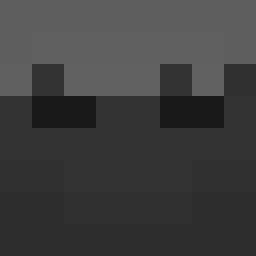
Everything posted by Kokkie
-
[1.11] Mirror not working
I always update the github repo, so look there for any code New screenshot: https://i.gyazo.com/79196b1afe3f0c339c81cf1a03cb3b8c.png I noticed that it actually works perfectly, it only zooms in really far and doesn't render me
-
[1.11] Mirror not working
Now it renders things, but on a different place/offset: https://i.gyazo.com/a03f841b7f55fb84f54d8bb8bc0f0c3b.png
-
[1.11] Mirror not working
Black thing: https://i.gyazo.com/7cfa0c10155cb89e6d08b4487458eaca.png
- [1.11] Mirror not working
-
[1.10.2] Textures not working.
Show the ItemCheese class
-
[1.11] Mirror not working
Okay, I forgot to implement ITileEntityProvider and used the one in the Block class, now it just renders a black thing
-
Login in eclipse
Yes, but they are both correct EDIT: OOOOOHHWW, forgot that I need to put in my e-mail instead of username
-
Login in eclipse
When I launch it with password it crashes, console: 2016-12-17 22:34:11,298 WARN Unable to instantiate org.fusesource.jansi.WindowsAnsiOutputStream 2016-12-17 22:34:11,300 WARN Unable to instantiate org.fusesource.jansi.WindowsAnsiOutputStream [22:34:11] [main/INFO] [GradleStart]: username: Kokkie [22:34:11] [main/INFO] [GradleStart]: Extra: [] [22:34:11] [main/INFO] [GradleStart]: Password found, attempting login [22:34:11] [main/INFO]: Logging in with username & password [22:34:12] [main/ERROR] [GradleStart]: -- Login failed! Invalid credentials. Invalid username or password.
-
Login in eclipse
Hello, where can I login to my minecraft account in eclipse so I will play as myself and not as Playerxxx?
-
[1.11] Mirror not working
So I basicly copied MrCrayfish's furniture mods mirror code but my mirror doesn't mirror anything... I get no errors and nothing pops up in the console My code (on a name called Egietje, I helped him make it but I lost contact and made a lot myself): https://github.com/KokkieBeer/DeGeweldigeMod/tree/master/src/main/java/com/Egietje/degeweldigemod
-
A way to see the number of lines
Jay, got it to work Thanks!
-
A way to see the number of lines
Hello, I want to see how many lines there are in my project (only my mods classes), how can I easily see this in Eclipse? Not sure if this is the right place to put this but I think so...
-
Having Issue With Setup of Forge [New]
In the 'Test' project
-
Having Issue With Setup of Forge [New]
Put the folders and classes etc. in the src/main folders
-
Having Issue With Setup of Forge [New]
Why don't you just use the normal way? Why would you make 2 projects for it?
-
Having Issue With Setup of Forge [New]
You don't have forge installed in the project you are using it in...
-
Having Issue With Setup of Forge [New]
Ctrl+Shift+O will auto-import stuff in Eclipse, hover over the text and it will show some quick-fixes as well
-
Learning Advancements
I can think of a few examples: normal item - normal block - glowing block - creative tab - custom model block (with custom BB) - tools - armor - recipes - block with tileentity - capabilities - custom crafting table (copy the vanilla code and tweak it a little bit) - custom furnace (same as crafting table) - entity like a pig - boss - biome - dimension, hope this helps this is just what I think it would be
-
[1.10.2] World Gen... AND now blockstates too!
The generate method you are using has got the param IChunkGenerator put as an IChunkProvider, change it and it should work, and also remove the bottom generate method
-
Uhoh looks like the game has crashed!
What do you meen with trying to install?
-
[1.7.10] YAMVR Thread
You probably want to update without fixing this because there is a lot more to change and probably this will be fixed in the process
-
Block texture not working (1.10.2) [Solved]
Make you own post then
-
How to add custom trades to villagers in 1.10.2
http://www.minecraftforge.net/forum/index.php?topic=1676.0
-
[1.11] Structure lights not updating
please?
-
Get game folder
What do you mean with the game folder? If you mean where the save files etc. are located, look in the run folder in your workspace
IPS spam blocked by CleanTalk.
