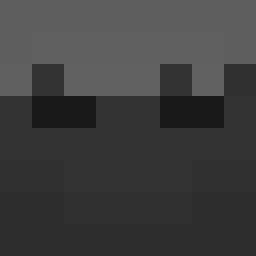
Everything posted by Kokkie
-
[1.11] Mirror not working
Bump Also, there is a really tiny white dot in the middle of the mirror, I think it could be the entity but I don't know, and I still don't know how to fix the clipping texture, and I don't know how to make it render players
-
Reliable check if on Server
world.isRemote()
-
[1.11.2] Adding HUD thing
Ooh, now it works, thanks!
-
[1.11.2] Adding HUD thing
Oh sorry, didn't update github yet
-
Updated line of code from 1.8.9 to 1.9.4
put in world.getBlockState(pos)
-
Updated line of code from 1.8.9 to 1.9.4
What does it say
-
Updated line of code from 1.8.9 to 1.9.4
Use you IDE to see what you need to put inside of it
-
[1.11.2] Adding HUD thing
It only draws normal cheeses, it doesn't matter what the level of it is... Again, look at github for code
-
[1.11.2] Adding HUD thing
still nothing
-
[1.11.2] Adding HUD thing
Because I tried it outside it first, didn't work, tried inside, also didn't, just didn't put it back
-
[1.11.2] Adding HUD thing
Wait, it works, only... half It only renders it when it is half there, instead of when it is there...
-
[1.11.2] Adding HUD thing
When I change it to ALL it doesn't render them either
-
[1.11.2] Adding HUD thing
Look at my github for code, I did FOOD
-
[1.11.2] Adding HUD thing
That's not the problem, because without the bindTexture method it does render the normal food icons
-
[1.11.2] Adding HUD thing
I now have this: public void renderCheese(int width, int height) { mc.mcProfiler.startSection("cheese"); EntityPlayer player = (EntityPlayer) mc.getRenderViewEntity(); GlStateManager.enableBlend(); int left = width / 2 + 91; int top = height - right_height; right_height += 10; ICheese cheese = player.getCapability(CheeseProvider.CHEESE_CAP, null); int level = cheese.get(); int y = top; int icon = 16; byte background = 0; for (int i = 0; i < 10; ++i) { mc.renderEngine.bindTexture(new ResourceLocation(Reference.MODID + ":textures/cheese.png")); int idx = i * 2 + 1; int x = left - i * 8 - 9; background = 0; drawTexturedModalRect(x, y, 16 + background * 9, 27, 9, 9); if (idx < level) drawTexturedModalRect(x, y, icon + 36, 27, 9, 9); else if (idx == level) drawTexturedModalRect(x, y, icon + 45, 27, 9, 9); } GlStateManager.disableBlend(); mc.mcProfiler.endSection(); } But it doesn't render anything
-
[1.11.2] Adding HUD thing
Then, how should I change the drawTexturedModalRect(...) to display my texture?
-
[1.11.2] Adding HUD thing
It works now, but how do I change the icon?
-
[1.11.2] Adding HUD thing
Okay, thanks
-
[1.11.2] Adding HUD thing
Where are the normal ones located, so I can basicly copy that but change textures etc.?
-
[1.11.2] Adding HUD thing
And make it?
-
[1.11.2] Adding HUD thing
But how do I add it?
-
[1.11.2] Adding HUD thing
I want to make a custom HUD part (like health and hunger), but I don't know how
-
[1.11] Adding world options
Ah thanks, it works again
-
[1.11] Adding world options
So basicly, the button isn't registered right, because when I print all the button ids in the console
-
[1.11] Adding world options
Now it is ran.?
IPS spam blocked by CleanTalk.
