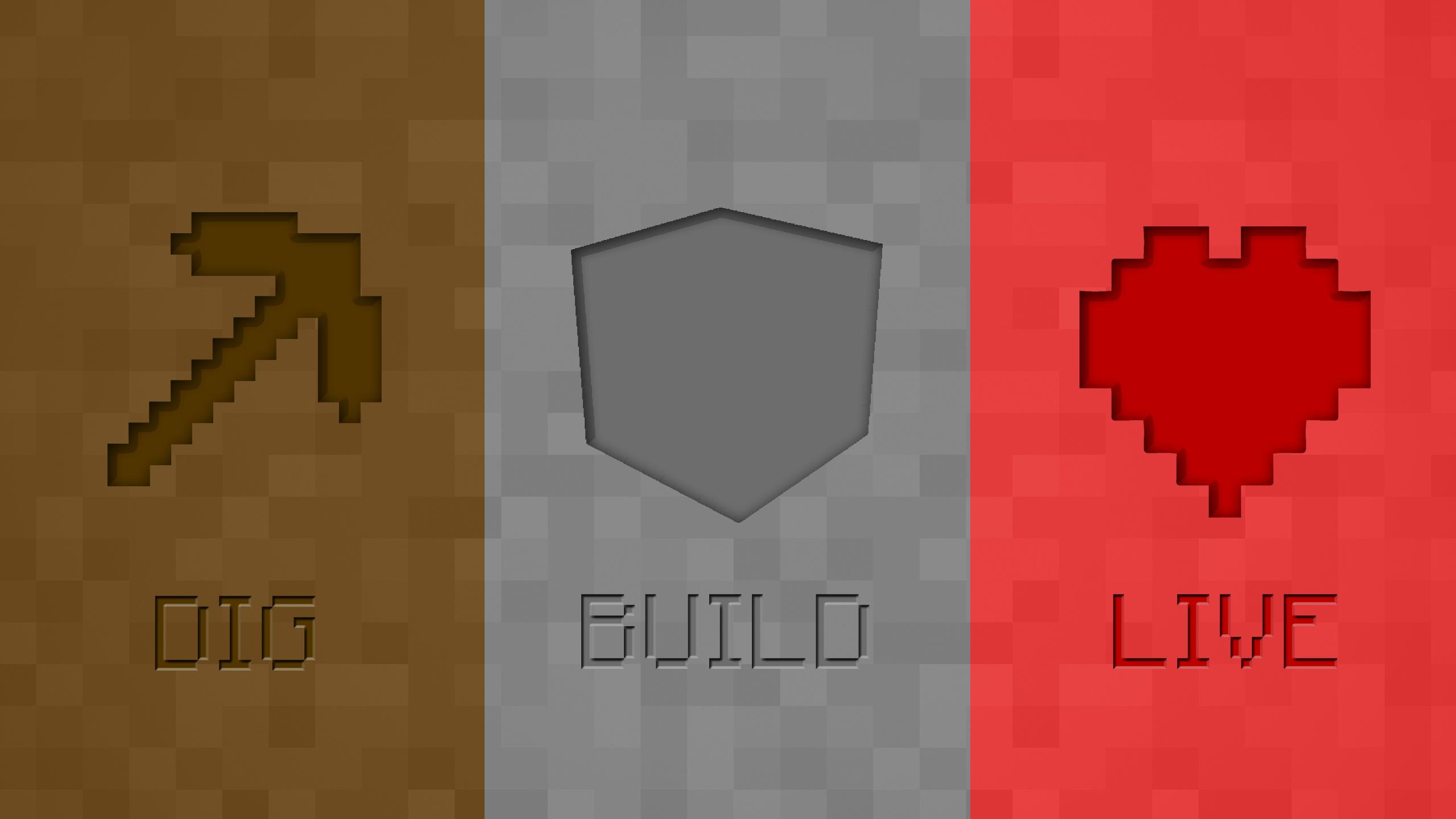
Everything posted by Leomelonseeds
-
GuiContainer refresh while open.
Ok post your whole container class i am going to look at it I just realized that the instance was not what Jay Avery meant.
-
GuiContainer refresh while open.
After you create an instance call your entity from the variable declaration and do what Jay Avery told you to.
-
GuiContainer refresh while open.
Your above post ^ is NOT the way to create an instance! Learn some java.
-
GuiContainer refresh while open.
Ok. Did you try Entity entity = new Entity(); ? replace Entity with your entity
-
GuiContainer refresh while open.
Ok... Do you know how to create an instance of your entity in your class?
-
Attempt to use a Spigot/Bukkit plugin from a Forge mod.
Post the code...
-
Mod without mcmod.info
It probably doesnt work...
-
setupDecompWorkspace freezing
Show the log please
-
Build Error
1.7.10 is no longer supported by forge ok
-
gradlew setupDecompWorkspace Not Resolving Dependencies
Go to your environmental variables. There should be one called JAVA_HOME. Point that to your jdk instead.
-
gradlew setupDecompWorkspace Not Resolving Dependencies
try running gradlew.bat first.
-
Forums Migration/Upgrade
Lol
-
[SOLVED] [1.10.2] TESR inventory rendering problem
Errors in the console?
-
Forums Migration/Upgrade
Nope. My school computers use windows 7. From the startup repair, I can hack the computers. (shhhhh...)
-
[SOLVED] [1.10.2] TESR inventory rendering problem
Well it should. Put it in init and show me the clientproxy code.
-
[SOLVED] [1.10.2] TESR inventory rendering problem
Ok for registering your inventory, use ForgeHooksClient.registerTESRItemStack. I know its deprecated, but use it. Currently forge does not support TESR rendering in inventory.
-
Forums Migration/Upgrade
Rigggghhhht... Id agree on that. but keep in mind ONE thing. I know how to hack windows 7.
-
Forums Migration/Upgrade
@Draco18s Why do you still use windows 7???
-
Mult-Textured Mobs?
Try just creating a class that somehow "overrides" the render cow class (extend it? i dont know). Then bind your custom texture.
-
Mult-Textured Mobs?
What do you mean? Change texture of the mob?
-
Item Model Rendering Question
A json file will do that for you. Simply look at the beacon.json, if you are rendering a cube. If its more complicated then post your code.
-
[1.10.2] How to register entities in this version?
EntityRegistry.registerModEntity(yourentityclass, "a name", a unique id(number), Yourmainclass.instance, The range at which MC will send tracking updates, The frequency of tracking updates, Whether to send velocity information packets as well); if you use eclipse, just hover your mouse over the method.
-
i require help
Do you have enough RAM?
-
[1.10.2] Hanging Entity help
- 1.8.Json
Go to .minecraft/versions/1.8, it should be in there. - 1.8.Json
IPS spam blocked by CleanTalk.
Important Information
By using this site, you agree to our Terms of Use.
