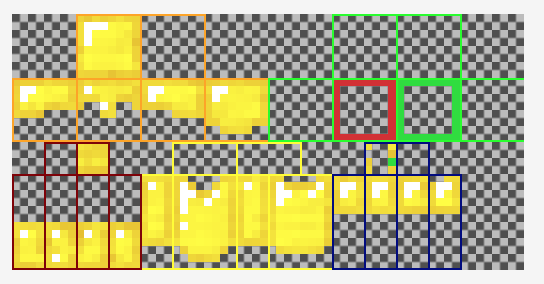Everything posted by Cadiboo
-
Game Crashing
We need your entire debug log, and I really hope you backed up your world
-
Forge/Intellij not running with my mod.
Redownload Forge and set it up in a new folder then paste your “src” folder into it
-
Minecraft Saying I'm Using Unsupported Modified Version of the Game
You are using an unsupported version of the game - Mojang won’t provide customer support for crashes caused by stuff they didn’t make (Forge, mods). Read your crash report carefully: - You appear to be using a Forgelin mod for 1.7.4 on 1.12.2, remove it Apparently it is for 1.12.2, the author just names it weirdly - In your crash report it says did this.
-
PathNodeType being an enum is a big problem for custom path finding
I recommend naming your enum a resource location (MODID, EnumName).toString(). What you name it in your field reference is up to you. I don’t know if having a semicolon in the enum name will cause issues though
-
[1.12.2] Replace world renderer
So as a programmer, I should never learn ASM even when writing other applications as I should never have to use it if I’m writing decent code? I’ve used such methods before for small replacements in ItemRendering & similar stuff, I was looking for an open source mod (off the top of anyone’s head) that overwrites some large part of vanilla’s code while still maintaining compatibility with other mods and using good code practices. (I realise that there might not be any mods that meet these requirements) I assume I’m going to have to make my own chunkRenderDispatcher (and build all the rendering from the ground up), replace the instance stored in RenderGlobal as you said, and make an API for mod interoperability. My first priority is just replacing the renderer so I can start testing.
-
PathNodeType being an enum is a big problem for custom path finding
Problematic code issue #10
-
[1.12.2] Replace world renderer
I’ve never used ASM before and only used really basic reflection, could you provide any examples of code that modifies a vanilla field / replaces vanilla code? I just need to replace whatever renders blocks as squares (with their models)
-
PathNodeType being an enum is a big problem for custom path finding
Enumhelper.addEnum returns the new enum created. Store it somewhere and reference it
-
PathNodeType being an enum is a big problem for custom path finding
Maybe, but just reference your new enum that you added with enumhelper and stored in a constant field.
-
PathNodeType being an enum is a big problem for custom path finding
In pseudo code public static final EnumType NEW_ENUM = reflectionHelper.addEnum(EnumType.class, new Class[]{enum argument classes}, new enum argument values...);
-
PathNodeType being an enum is a big problem for custom path finding
- PathNodeType being an enum is a big problem for custom path finding
Go ahead, but it’s not exactly required- PathNodeType being an enum is a big problem for custom path finding
Take a look at https://github.com/Cadiboo/WIPTechAlpha/blob/master/src/main/java/cadiboo/wiptech/api/WIPTechAPI.java where I use forges reflection to add an enum- PathNodeType being an enum is a big problem for custom path finding
It’s very deep code, which is why it breaks on everything except java 8. However it is the “proper” way of adding enum a in forge and is used by all Modders. See an example of adding an enum in the AddHorseArmor method. Don’t copy the forge method if that’s what you meant by this!!!- [1.12.2] Entity extending EntityThrowable not rendering correctly
...ClientProxy extends ServerProxy...- [1.12.2] Accurately render high-speed projectile
Should I try giving my entity a destination position (vector) & render it between it's start & end position based on velocity & partial ticks and ignore my motion variables?- [1.12.2] Accurately render high-speed projectile
I think what I'm going to do is only render the entity when its on the ground (stuck in a block)- [1.12.2] Accurately render high-speed projectile
Thats unfortunate. Apparently theres nothing at all that I can do, I rewrote all my entity code to use BigDecimals instead of doubles to increase the motion's accuracy & that ended up looking even worse.- [1.12.2] Accurately render high-speed projectile
I've got an entity that goes to about 15 times as fast as the max speed of arrows (shooting velocity is between 5 & 50). At this speed rendering the entity becomes hard and simply using entity.position + entity.motion * partial ticks leads to pretty inacurate rendering positions. Is there any way to get a better render position? I'm already updating the entity & syncing it as fast as possible.- Custom Armor Rendering Two Layers
probably render player or renderArmor- HUD Item won't render
I believe that FontRenderer has an constant integer value called "white" or something. Alternatively you could use the value that is hardcoded into every GUI which is 4210752 (0x404040). You could also use a hex color picker (just google "hex color picker"). You can also just write in your colour - the first 2 bytes are red, the second 2 bytes are green & the last 2 bytes are blue. So pure red is 0xFF0000, pure green is 0x00FF00 and pure blue is 0x0000FF.- Custom Armor Rendering Two Layers
This website might help - You appear to have placed your mohawk texture into an unused-but-reserved part of the texture meant for an extra helmet overlay https://minecraft.novaskin.me/resourcepacks#default/assets/minecraft/textures/models/armor/iron_layer_1.png- Custom Armor Rendering Two Layers
Try changing the colours in parts of the texture to see which part is causing it- Why are people still coding for 1.7.10/1.8?
Which absolutely breaks every existing mod so were kinda back where we started- [Solved][1.12.2] Json number value as byte
Just replace the call to that method with a call to your own improved method - PathNodeType being an enum is a big problem for custom path finding
IPS spam blocked by CleanTalk.
Important Information
By using this site, you agree to our Terms of Use.