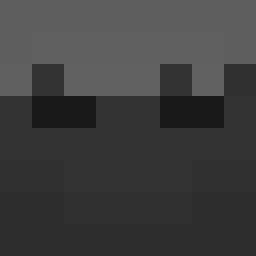
Everything posted by Kokkie
-
[1.12] Multilayer block model [Solved]
Hello, How can I make a multilayer block model? With that I mean I specify the texture of layer 1 and layer 2 and layer 2 gets rendered on top of layer 1. I've tried: { "parent": "block/cube_all", "textures": { "all": "blocks/stone", "overlay": "dgm:blocks/cheese_ore" }, "elements": [ { "from": [ 0, 0, 0 ], "to": [ 16, 16, 16 ], "faces": { "down": { "texture": "#overlay", "cullface": "down" }, "up": { "texture": "#overlay", "cullface": "up" }, "north": { "texture": "#overlay", "cullface": "north" }, "south": { "texture": "#overlay", "cullface": "south" }, "west": { "texture": "#overlay", "cullface": "west" }, "east": { "texture": "#overlay", "cullface": "east" } } } ] } But that only renders the overlay and the transparency in it white. Then I tried making the block opaque etc. and that ended up making the transparency transparent without the other layer: public class CheeseOre extends Block { public CheeseOre(Material materialIn) { super(materialIn); } @Override @SideOnly(Side.CLIENT) public BlockRenderLayer getBlockLayer() { return BlockRenderLayer.CUTOUT; } @Override public boolean isFullCube(IBlockState state) { return false; } @Override public boolean isOpaqueCube(IBlockState state) { return false; } } So how can I do it?
-
[1.12] new registry system example / tutorial
Kombat Kitten you can look at your browser history (if it is safe to look at right now ( ͡° ͜ʖ ͡°))
-
[1.12] Disable bed explosion
I think the code to make it explode is in the bed class, probably in on activated.
-
[1.7.10][1.11.2]First Person 3D items with animations
Haven't watched it but this should be what you're looking for
-
[1.12][Solved] Variation in player movement speed
Isn't there a motion field in Entity(Living)?
-
[1.12] Help with Entitys
Slightly of topic here, why is your package only Entity404? Naming conventions.
-
[1.7.10] & [1.8.9] How to get player's ping into String
1.7.10 and, I believe, 1.8.9 are no longer supported
-
[1.7.10] Tile Entity Losing Members On Reload
1.7.10 is no longer supported, update to get help
-
One Forge, multiple mods
Oh now I see, the thing that takes up most of the space is the decompiled minecraft...
-
One Forge, multiple mods
Ok so I did about what the tutorial did (some different things for newer version), but there are some things. First, I can't look at Forge code because it doesn't have a source attached, how can I attach the source? Second, when I run the game it crashes. I think this has something to do with the arguments I specified. Program args: --version 1.8 --tweakClass net.minecraftforge.fml.common.launcher.FMLTweaker --username * --password * VM args: -DFORGE_FORCE_FRAME_RECALC=true -Dfml.ignoreInvalidMinecraftCertificate=true And I changed the run dir to ${workspace_loc}\Run. Any help would be welcome.
-
Change Packets [1.8.9]
Well, haven't seen any posts getting locked for it...
-
One Forge, multiple mods
Well, thanks!
-
Change Packets [1.8.9]
I believe 1.8.* is in the middle of supported and not, you can ask questions but are strongly advised to update. But Idk...
-
One Forge, multiple mods
Thanks! But, don't you still have multiple of the same Minecraft files for each project in there?
-
One Forge, multiple mods
Hello, I wondered if it was possible to not have to have multiple of the same Forge versions installed just for other projects. It takes quite a lot of space (17 projects - ~6 gigs).
-
[1.7.10] Addon mod help
This page is over 2 years old, and 1.7.10 isn't supported anymore.
-
[1.12] How to replace texture in game?
You can do it the same way as a resourcepack would.
-
[1.12] [SOLVED] Drop item from inventory
What does this have to do with Gradle?
-
[1.12] Add crafting recipes
You called it itemgenevirus, not genevirus
-
Underwater seaweed block
Show your blockstate model
-
[Solved] Water plant
Make your own post
-
1.12 Custom Gui Not Showing
What could be wrong?
-
drawTexturedModalRect() get a purple square
I think you need to add .png
-
How to custom fix armor being held by player like a sword rather than an Item?
Show you model
-
How to spawn structures in underground caves
if(world.getBlockState(new BlockPos(x, y, z)).getBlock() == Blocks.AIR) { dragonNest.generate(world, random, new BlockPos(x,y,z)); } Should be about right...
IPS spam blocked by CleanTalk.

