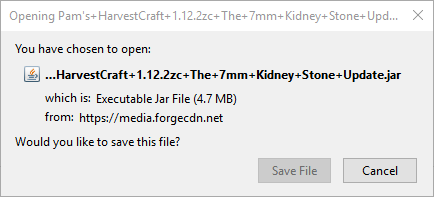Leaderboard
-

Cadiboo
Members2Points3624Posts -
DiamondMiner88
Members2Points186Posts -
quadraxis
Forge Modder1Points201Posts -
V0idWa1k3r
Members1Points1773Posts
Popular Content
Showing content with the highest reputation on 05/18/19 in all areas