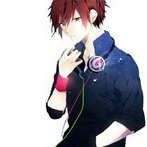Leaderboard
-
Animefan8888
Forge Modder1Points6157Posts -
The_Wabbit
Members1Points36Posts -
abused_master
Members1Points235Posts -
DaemonUmbra
Members1Points11222Posts
Popular Content
Showing content with the highest reputation on 07/25/19 in all areas