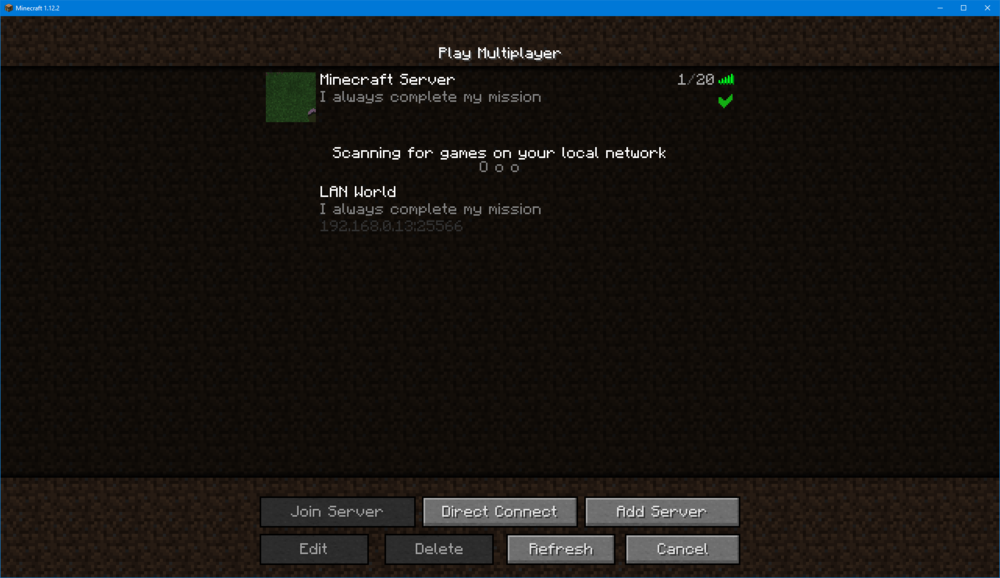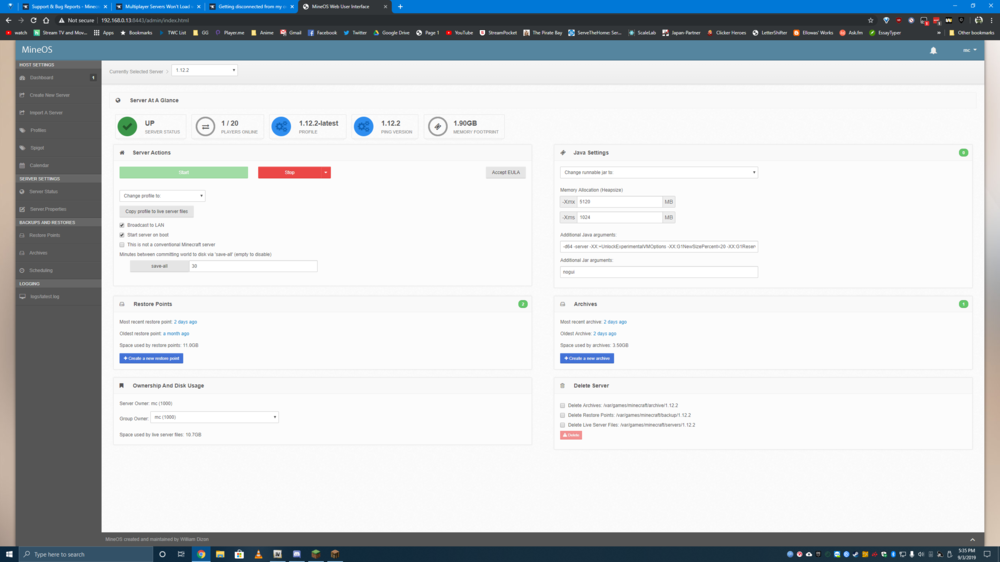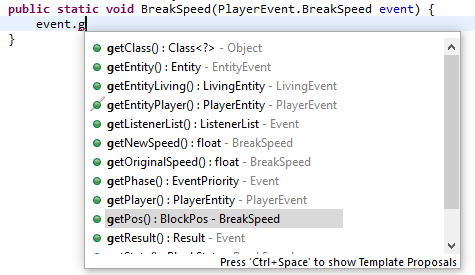Leaderboard
-
Animefan8888
Forge Modder6Points6157Posts -
Draco18s
Members3Points16559Posts -
felinoid
Members3Points36Posts -
Slinky
Members1Points5Posts
Popular Content
Showing content with the highest reputation on 09/04/19 in all areas