Leaderboard
-


TileEntity
Superhelper65Points4566Posts -

Paint_Ninja
Community Manager15Points804Posts -

Ugdhar
Moderators8Points2819Posts -

LexManos
Forge Code God5Points9289Posts
Popular Content
Showing content with the highest reputation since 01/09/25 in Posts
-
Rules and Frequently Asked Questions (FAQ)
This FAQ has many guides and solutions - reading this before asking for help could save you a lot of time, as it accounts for the vast majority of issues people run into that we're aware of but can't fix on our end. Supported versions and platforms We only support Forge here. We cannot help you with Fabric, Spigot, etc... We support all versions under the tiered support policy. Full support for 1.21.10, 1.21.8, 1.21.5, 1.21.4, 1.21.3, 1.21.1, 1.20.6, 1.20.4 and 1.20.1 Legacy support for all other versions Minimal support for select versions (e.g. 1.20.3 - use 1.20.4 instead) More details here. Rules Piracy (aka "cracked launchers") and cheats (aka "PvP clients", "x-ray mods", etc...) are strictly forbidden here. When you need help, please always make a new thread. Do not post in old support threads. When making a new thread, you must include a link to your log on https://pastebin.com or https://paste.ee. Instructions on where to find this and how to upload it are in this forum post. Exit/error codes Here's a list of exit codes and what they mean: Error code 0: Someone clicked "Quit game" and the game closed successfully Error code 1 and -1: The game crashed, refer to the log and/or crash report for details Error code -1073741819: A game library crashed. Update your drivers and make sure you're using the right Java version Where can I find the debug.log and crash report? Official Minecraft launcher Spoiler Open the launcher and click the "Installations" tab at the top Hover over the Forge profile and click the folder icon The debug.log is in the logs folder Crash reports are in the crash-reports folder - the latest one will do If there's no crash reports in that folder, don't worry about it. We can still help as long as we have the debug.log. Go to https://pastebin.com or https://paste.ee and paste the debug.log there. Share the link to it when making a new support thread. Do the same for the latest crash report if available. Note that Windows by default hides file extensions for known file types, so the file might look like "debug" instead. Do not post the files called "debug-<number>.log.gz" as they are old logs. To show file extensions, follow this guide: https://www.howtogeek.com/205086/beginner-how-to-make-windows-show-file-extensions/ CurseForge app Spoiler The CurseForge app disables the debug.log by default, so we need to turn it back on in the settings: Open the CurseForge app and click the cog on the bottom left Click the Minecraft tab on the right, scroll down and turn on the "Enable Forge debug.log", then click the X near the top to save You'll need to start the game again to make the log Now how to get the debug.log and latest crash report: Right click the modpack you're having trouble with Click "Open Folder" The debug.log is in the logs folder Crash reports are in the crash-reports folder - the latest one will do If there's no crash reports in that folder, don't worry about it. We can still help as long as we have the debug.log. Go to https://pastebin.com or https://paste.ee and paste the debug.log there. Share the link to it when making a new support thread. Do the same for the latest crash report if available. Note that Windows by default hides file extensions for known file types, so the file might look like "debug" instead. Do not post the files called "debug-<number>.log.gz" as they are old logs. To show file extensions, follow this guide: https://www.howtogeek.com/205086/beginner-how-to-make-windows-show-file-extensions/ MultiMC/PolyMC/Prism launcher Spoiler Open the launcher and right click the instance you're having trouble with Click "Edit" in the context menu and go to the "Other logs" tab Change the dropdown at the top to "logs/debug.log" Click the "Upload" button and click yes. Click the blue "link to the uploaded log" to get the link. It's also copied to your clipboard. Repeat steps 3-5 for the latest crash report, if there's an option for it in the dropdown Share the links when making a new support thread. Where can I find the installer log? Spoiler The installer log will be created in the same place as the installer and be have the same name as the installer, but ".log" on the end. For example, if the installer is called forge-1.20.1-47.1.0-installer.jar and is in the Downloads folder, the log will be called forge-1.20.1-47.1.0-installer.jar.log and located in the Downloads folder. Go to https://pastebin.com or https://paste.ee and paste the debug.log there. Share the link to it when making a new support thread. Note that Windows by default hides file extensions for known file types, so the actual jar may not say ".jar" at the end with the log saying ".jar" at the end instead of ".jar.log". To avoid confusion, you can turn this off by following this guide: https://www.howtogeek.com/205086/beginner-how-to-make-windows-show-file-extensions/ Where can I find the launcher log? Most of the time you don't need to share this, so only share it when asked by a support volunteer or when you're unable to find any debug.log or crash report. Official Minecraft launcher Spoiler Open the launcher and click the "Installations" tab at the top Hover over the Forge profile and click the folder icon There should be a file called launcher_log.txt . If you can't find it, try opening the %AppData%\.minecraft folder and looking there Go to https://pastebin.com or https://paste.ee and paste the contents of the launcher log there. Share the link to it in your support thread. CurseForge app Spoiler Open the CurseForge app and right click the modpack you're having trouble with Click "Open Folder" Go up two directories, then go to the "Install" folder There should be a file called launcher_log.txt . If you can't find it, try opening the %UserProfile%\curseforge\minecraft\Install folder and looking there Go to https://pastebin.com or https://paste.ee and paste the contents of the launcher log there. Share the link to it in your support thread. What version of Java do I need? | Minecraft version | Forge version | Java version ||-------------------|---------------|--------------|| 1.20.6 or newer | 50.x or newer | 21 || 1.18 - 1.20.4 | 38.x or newer | 17 || 1.17.1 | 37.x | 16 || 1.16.5 or older | 36.x or older | 8 | How do I install Java? Windows Spoiler Windows 11 - WinGet method (recommended) Spoiler Open the Windows Terminal Run one of these commands, depending on the version of Java you need: Minecraft 1.18+ needs Java 17: WinGet install Microsoft.OpenJDK.17 Minecraft 1.17.1 needs Java 16: WinGet install Microsoft.OpenJDK.16 Minecraft 1.16.5 and older need Java 8: WinGet install Azul.Zulu.8.JDK Restart your PC once the install is complete If WinGet is not found, open the Microsoft Store and check for updates by clicking the "Library" button on the bottom left, then "Get updates" on the top right. Windows - Installer method Spoiler Go to https://adoptium.net/en-GB/temurin/releases/ Change the drop-down boxes to: Operating system: Windows Architecture: x64 Package type: JDK Version: (see the "What version of Java do I need?" section above in this forum post) Download the .msi installer and run it On the custom setup section of the installer, install the "Set JAVA_HOME variable" by clicking the red X icon next to it and changing it to a drive Install and restart your PC once complete macOS Spoiler Go to https://adoptium.net/en-GB/temurin/releases/ Change the drop-down boxes to: Operating system: macOS Architecture: x64 for Intel, aarch64 for Apple Silicon Package type: JDK Version: (see the "What version of Java do I need?" section above in this forum post) Download and install the .pkg file Include the "Set JAVA_HOME variable" feature Install and restart your Mac once complete Linux Spoiler Unfortunately due to the lack of consistency between Linux distros, it is not possible to give exact instructions on how to install Java. In most cases you need to use a package manager and search for a "JDK" package to install, then manually set your JAVA_HOME. If running a Linux server, ask your server host for help. How do I install the Forge client to the official Minecraft Launcher? Spoiler Make sure you have Java installed first and that the Minecraft Launcher is closed Download the Forge installer from the official files page Double-click the installer to run it If this doesn't work even with Java installed, use Jarfix (Windows only) or run the file from the command line instead. Choose the "Install client" option and click "Ok" Open the Minecraft Launcher and you should see the Forge installation selected It is highly recommended you run any modded versions in separate folders using the "Game Directory" setting in the launcher. This will store all your save files, configs, mods, etc. in whatever folder you specify (instead of just .minecraft) so they do not interfere with your vanilla installation (or other modded versions you may have installed) and vice-versa. To set the game directory: Click the "Installations" tab at the top of the launcher Hover over the Forge install in the list Click the "..." then click "Edit" Change the game directory to a different folder, for example making one called "Forge-1.20.1" and putting it there. How do I install the Forge server? Spoiler Make sure you have Java installed first Download the Forge installer from the official files page Double-click the installer to run it If this doesn't work even with Java installed, use Jarfix (Windows only) or run the file from the command line instead. Choose the "Install server" option, choose the folder you want the server installed to and click "Ok". For example, you could put it in a new folder on the desktop called "ForgeServer-1.20.1" Open the folder you installed Forge to and double click the "run.bat" file on Windows, "run.sh" on macOS or Linux. To change the amount of RAM allocated to the game server, edit the user_jvm_args.txt file. Note that allocating excessive amounts of RAM can cause performance issues, as can too little - so don't rush out to change it to 20GB or something silly and expect the game to run well. Where can I find the forge.jar to start my server? Spoiler With the move to modern Java starting from Minecraft 1.17, Forge decided to take advantage of modern Java features. Unfortunately, this meant that you can't run a jar directly anymore because modern Java requires special command-line arguments to be specified which can change per Forge release. Instead, you need to use the provided run.bat/run.sh files to start the server and change your JVM args (like memory allocation) in the user_jvm_args.txt file. Forge immediately crashes on launch without any mods installed, how do I fix it? Spoiler First, make sure you're using the correct Java version (see the "What version of Java do I need?" section above in this forum post) for the version of Minecraft you're running Next, make sure your drivers are up-to-date Important! If your drivers are in a broken state, they will erroneously claim they're up-to-date when they're really not and sometimes even undo a manual update after a couple of reboots. To properly fix this, follow the driver update guide in this FAQ, as it walks you through making sure it worked and how to prevent it from being undone. If you are still having trouble after updating drivers and using the right Java version, make a new support thread for further help, including a link to your debug.log and crash report on https://pastebin.com if possible (instructions on how to do this are near the top of this forum post). Where can I find Forge mods? https://www.curseforge.com/minecraft/search?page=1&gameFlavorsIds=1 Make sure you download the right version of a mod for your Minecraft version. My game is lagging, how can I find the culprit? Spoiler There's a few things you can try... Make sure your drivers are up-to-date Important! If your drivers are in a broken state, they will erroneously claim they're up-to-date when they're really not and sometimes even undo a manual update after a couple of reboots. To properly fix this, follow the driver update guide in this FAQ, as it walks you through making sure it worked and how to prevent it from being undone. If you have a laptop with dedicated graphics, make sure the game is using your dedicated graphics rather than integrated graphics Don't allocate too much RAM to the game. Allocating excessive amounts of memory can hurt performance. Lower your video settings in Options -> Video Settings Render distance makes the biggest impact Set your Simulation distance to be the same as or slightly lower than your render distance The same applies to dedicated servers in the server.properties file Look for laggy mods using Spark https://spark.lucko.me/download While in-game, run /sparkc profiler On dedicated servers, run "/spark profiler" instead (no 'c') Wait a couple of minutes Run /sparkc profiler --stop On dedicated servers, run "/spark profiler --stop" instead (no 'c') Open the link and click the "mods" button The list should show you some mods and the % of time they're taking up. Consider removing mods that take an abnormally long time compared to everything else Update to a newer version of Forge and Minecraft if available. Vanilla MC 1.20 in particular had a major performance uplift from the new lighting engine Likewise check for updates for your mods in case they've made any performance improvements or fixes Close background apps while playing the game, or at least reduce the amount of open web browser tabs If you are still having performance issues, make a new support thread with a link to your debug.log and Spark results page and we'll look into it. How do I update my drivers? Spoiler AMD Spoiler 1. Go to https://www.amd.com/en/support and click the "Download Windows drivers" on the top left 2. Run the installer downloaded in step 1 and click the install button on the bottom right 3. First, make sure you have selected the "Recommended" (aka stable) version. Avoid "Optional" as those are experimental beta drivers that are unfinished and may be buggy. Second, click "Allow AMD to collect information to contribute to the installer development" so that AMD can automatically send anonymous error reports on your behalf if you have problems, to help fix things for everyone. Finally, click "Next"/"Install" on the bottom right. 4. You may be asked if you want any optional extra features/tools that AMD provides. This can be stuff such as Privacy View which uses eye tracking to prevent people from looking over your shoulder. By default this is all skipped (it says "Do Not Install (Skip)" next to each entry), up to you if you want it or not. Click "Install" on the bottom right to install the graphics drivers. 5. If you have an AMD CPU/APU/processor such as Ryzen, you'll be asked to install drivers for that as well. Minecraft is a CPU-heavy game so installing/updating these is a good idea for best performance. Click "Install" on the bottom right to install the CPU and chipset drivers. 6. Wait for everything to download and install. Your screen may go black for a bit or flash while installing - this is normal. Avoid gaming or watching videos while it installs. 7. If everything worked, you should see this screen. Click "Restart" on the bottom right. If it failed, go to step 9. 8. Open AMD Software: Adrenalin Edition, click the cog on the top right, change the "Preferred Software Version" to "Recommended Only" to avoid getting beta drivers and turn on the two options below that to get automatic updates. This page also tell you what version you're using. In this example, 23.8.2 means the second driver release in August (8th month) 2023. If it says you have a version from July 2022 to October 2022 inclusive (22.7.1 - 22.10.1), the driver update failed and you are still using old beta drivers, so you'll need to follow step 9 then repeat steps 1 to 8 afterwards. If all's good, then congratulations, you've successfully updated your drivers! 9. If the driver update fails, carefully follow all the steps for the AMD Cleanup Utility found here: https://www.amd.com/en/support/kb/faq/gpu-601 . Once you've done all the steps in that guide to fully remove the old broken drivers, restart your computer one more time then repeat steps 1-8 here to install the new drivers again. Nvidia Spoiler No detailed instructions yet as I need someone with Nvidia graphics to send me screenshots of the whole process. https://www.nvidia.com/Download/index.aspx?lang=en-gb Intel Spoiler No detailed instructions yet as I need someone with Intel graphics to send me screenshots of the whole process. https://www.intel.com/content/www/us/en/download-center/home.html9 points
-
New tiered support policy
4 pointsThis has already been the de-facto standard for quite a while now, but figured it would be a good idea to properly formalise it and make it clear for everyone. TL;DR: You can ask and offer support for Forge on any MC version, as long as you're not demanding it from staff and can accept that older versions may receive less attention due to people moving on to newer, shinier things. Tiered support policy There are now essentially three tiers of support: full, legacy and minimal. Full support This tier has dedicated channels for help on the Discord, gets priority for documentation, new features and bugfixes, and is generally considered the main focus for Forge development and support. Triage actively ports and backports things as needed for versions within this tier where time allows. The MC versions covered by this follows the existing "LTS" system. In other words, the latest MC version and select versions before it are covered by this tier. We recommend people consider using the newest version possible, as it's likely to be fully supported for longer. Exact versions covered under the full support tier can be found near the top of the FAQ. Legacy support This tier is for older versions of MC that are no longer covered by the full support tier. This tier gets less attention, but is still supported to some extent. To be clear, this is not a "no support" tier, but it is not the main focus. You're welcome to ask for help, submit PRs and help out, but please be aware that you may not get a response as quickly as these versions are generally not as popular anymore and may not have as many people around to help. Staff may still choose to work on these legacy versions and help people, but please don't demand it from them. Please note that due to the nature of the old toolchains used for building legacy versions, developing mods using the default MDK may not work. We also cannot easily publish updates to some of these old versions without your help - if you're interested in fixing this, please reach out to us. Minimal support This is rare and usually only applies to versions of MC where there's no legitimate reason to be using them. A real-world example of this is 1.20.3, which had a data loss bug that was fixed in 1.20.4 shortly after. All mods made for 1.20.3 work on 1.20.4, so there's no reason to use 1.20.3. We will help you update to the fixed version instead, but that's about it.4 points
-
New tiered support policy
3 pointsHello! I think what you made is awesome! Sadly, I do not have discord. But I hope we can become great friends later on! Have a blessed weekend!3 points
-
New Forum Design/Update: Issues and Suggestions
Unfortunately, it seems that Invision has decided that everything is locked down and no longer customizable. Their attitude to anyone who wants to edit anything is 'Just accept it we know best and screw you for even insinuating that you want to customize your own site' So there isn't much we can do about the layout of actual features. Best bet for the editor is that psudo markdown works, so typing ` around words make code blocks. Only options is to start writing bespoke modifications to the forum's php code itself, which I really don't want to do. I would of stayed on v4 but the version of PHP that it supports is going EOL and Invision has stated they have no intentions of upgrading it. They also removed the central community for finding plugins/community addons. Overall it is my feeling that they are intentionally trying to kill off self-hosting communities by removing features and locking things down, in an effort to force everyone into using their paid hosting services. My HOPE is that someone in the overall forum community will write an exporter for Invision to something like SMF. Which is what we were originally on before old team members decided enterprise software is better.2 points
-
Forge Smithing
2 pointsFor some reason I can't place anything inside smithing table on forge 1.20.1, it doesn't show up as a recipe for netherite either in the JEI menu.2 points
-
[SOLVED][1.21.8 | Forge 58.0.5] How to cancel InputEvent.MouseScrollingEvent?
Forge for 1.21.6 and newer uses EventBus 7, which is a major rewrite. You can read the migration guide here, this explains how to cancel events.2 points
-
Responses seem slow...
2 pointsHonestly, the forums are a back burner thing. Not many people use it. Best option is discord. I know that I haven't looked at the forums for more then admin tasks in quite a while. You're also best off not following tutorials which give you code. Knowing programming and reading the MC/Forge code yourself would be the best way to go.2 points
-
Generating custom crops in Villager Farms
I am working on an update to my Coffee and Tea Mod and I recently was able to get it so that so that Coffee and Tea Bushes spawn naturally through out the world with terrain generation. However, now I would like to see if it is possible to spawn my custom crops in the villager farms. Any ideas? My code is available on GitHub here: https://github.com/RichardsProjects/Richard-s-Coffee-And-Tea-Mod1 point
-
Minecraft crashes whenever I try to play singleplayer with it only saying NeoForge as the reason
1 pointIf you need instant help, I would suggest discord. Forums don't usually have people sitting waiting for someone looking for help. You should also create your own thread, instead of posting on a really ancient dead one. I also noticed that you're running Neoforge, which is not supported here. I would suggest looking for their discord, I'm sure they have a link on neoforged.net1 point
-
Cannot create a Single Player world with my Cobblemon and Create Modpack that uses Connecter
1 pointActually, I just remade the modpack from scratch and it's fixed. I think something was corrupted and that was causing the issues. Thank you so much for helping me, it was an honor to work alongside a legend like you!!1 point
-
Description: Rendering overlay
1 point
-
When trying to enter to a server I own with my friends now told me that I can not connect to the world
Looks like some kind of bug with vampiricageing - or a conflict with unusualprehistory1 point
-
"Errors in currently selected datapacks prevented world from loading" message
Update the AMD drivers: https://www.amd.com/en/support/downloads/previous-drivers.html/graphics/radeon-600-500-400/radeon-rx-500-series/radeon-rx-560.html1 point
-
Struggling with modpack
1 point
-
Crash Occurring in Development Environment but Not in Production (Minecraft 1.21.8, Forge 58.0.5)
1 pointEnded up figuring it out. I had to delete the cache folder in C:\Users\<User>\.gradle\.1 point
-
Could Not Find Forge Mapped Dependency with Parchment
Please post your settings.gradle and build.gradle files so they can be checked for errors1 point
-
[ERROR] Crash due to an entity when approach to a create Wood Farm (The game crashed: rendering entity in world...)
I found the cause of the issue after digging into the code with the help of ChatGPT. The problem came from Starlight (Forge version 1.1.2), which was causing light calculation errors on Create mod entities. I simply removed Starlight from the server, and the issue was fully resolved. For reference, here’s my setup where the problem occurred: Forge: 47.4.0 (Minecraft 1.20.1) Create: 1.20.1-6.0.6 Starlight: Forge 1.1.2 (this is the version I removed) If anyone else runs into entity rendering issues with Create and sees light-related crashes, try removing Starlight as a workaround.1 point
-
i need help to save my world in singleplayer.
i found it, it's botania, but i need to wait for an update to continue my modpack, thanks for the help1 point
-
Dedicated server crashes upon joining.
1 point
-
Help Fix Errors With My Modpack Please, and Thank you.
Ok, I also want Valkyrien Skies, Eureka, and Clockwork, but they always seem to break the Modpack is there anything Recommended for me to do to fix sed issue?1 point
-
Help Fix Errors With My Modpack Please, and Thank you.
1 point
-
Minecraft ForgeOptifine 1.16.5 crash problems.
1 point
-
Description: Ticking memory connection java.lang.NullPointerException: Ticking memory connection
1 pointGo to the config folder and open the secretroomsmod.cfg At the bottom, you will find: # Check for mod updates on startup B:update_checker=true Change it to false: # Check for mod updates on startup B:update_checker=false1 point
-
Crash When Initializing New Modpack
1 point
-
Caused by: com.electronwill.nightconfig.core.io.ParsingException: Not enough data available
thx you saved my multiplayer world1 point
-
My server is crashing with mods I don't have or with the right version
It works now, thank you1 point
-
java.lang.RuntimeException: null error keeps happening and i cant find source
Ohhhhh, thank you very much!1 point
-
The game crashed: mouseclicked event handler
1 point
-
Game crashes after I open a map
1 pointIt actually worked! Thank you so much, it has been ruinning my friend's experience as well and we believed it had no solution.1 point
-
Game crashing whenever i try to load a world, says there is an exception in server tick loop and cannot encode empty itemstack
omg it worked, thank you so much!!1 point
-
Missing toml files?
1 pointYeah I found it For anyone else, edit the Run.bat file as a txt and change to1 point
-
Create mod crashing whenever non decorative create block is placed down
The older version of create on forge Did work! I guess if I want create 6.0, I have to use neoforge or fabric then1 point
-
crash-report help please:(
1 point
-
mouseClicked event handler / keypressed event handler
Make a test without the mod more_ores_and_resources1 point
-
"... doesn't specify minVersion property" errors (1.20.1 Forge Modpack)
No Check for a modpack which is using most of the mods you will need in your modpack Test this one and just add some mods you will need one by one If this modpack is modified with quests and other custom stuff, create a new clean forge instance and just copy the mods to your mods-folder1 point
-
"... doesn't specify minVersion property" errors (1.20.1 Forge Modpack)
Create a Forge profile and start it once - then just copy the mods to the new mods folder1 point
-
"... doesn't specify minVersion property" errors (1.20.1 Forge Modpack)
Same issue without radium/oculus?1 point
-
java.lang.NullPointerException
1 point
-
exit code 1 minecraft 1.12.2
1 point
-
When I try to run a forge server on my computer through a virtual machine (oracle) it cant find the .jar file
All good, Idk either i might try more troubleshooting alone but thank you very much for the assistsnce!1 point
-
My server is not starting would like some help
1 point
-
Strange unknown crash, null, PLEASE HELP!!
i just removed the mod and it's not crashing anymore, but if it is that mod then they really need to fix this issue.1 point
-
Forge server on 1.20.4 does not start without any mods
Fixed in 49.1.41 https://files.minecraftforge.net/net/minecraftforge/forge/index_1.20.4.html1 point
-
(Probably) Mixin caused crash
1 pointSo, I did that. That partialy worked, but the second part of the problem was that several mods versions were not compatible( So for now I used older version and it works. Thanks!1 point
-
Exception in server tick loop. Crash error from ATM9
Add crash-reports with sites like https://mclo.gs/ Update CyclopsCore to this build: https://www.curseforge.com/minecraft/mc-mods/cyclops-core/files/61994461 point
-
Forge 1.20.1 Crash without a crash report
1 point
-
Exit Code 1 even without mods
1 point
-
New to the entire minecraft modding scene
Hello everyone, As the title suggests I'm new the the entire modding thing I used to make little game projects here and there and since I've started University I've taking Java and I fell in love with it somehow. So I have a couple of questions: Can I learn Java from modding the game (Yes I have the basics) can it expand my knowledge in this language? Does modding require massive teams (I've seen too many projects on curseforge that have like 3-6 contributors) or can I do it solo? Where to start? I know you might be thinking "Whats wrong with this guy just simply google what to do..." and for that I say "I did" and found too many results not saying its a bad thing just you know we have a common term in development in general and that's "Development hell" you guys are more experienced than I'm what tutorial series do you recommend? Why didn't I use Reddit for this question why the minecraftforge forums where we fix issues to modding not help beginners start? Because it gave me mental issues not saying this for attention but I really dislike the communities there are helpful somewhat but everything I said there regardless of what it is even a simple question in development will be bombarded with hateful comments cruelty and bullying and even worse grammar police , I truly hope that you guys aren't like this... Please forgive me for my English as I'm not an English speaker. I'm alright with you people criticizing me for the question or the stuff I said just don't be cruel , thanks in advance!1 point
-
Missing or unsupported mandatory dependencies
I've fixed it myself. If anyone else ever have this problem try to delete/deactivate Mod: Much More Apples.1 point
-
command to clean /fml/registry/... entries of deinstalled mods?
3rd party utilities that mess with the world are not supported/endorsed as they have non-insignficant chances of breaking the world. Beyond that update to 1.13+ to remove the 4096 limitation directly.1 point
IPS spam blocked by CleanTalk.
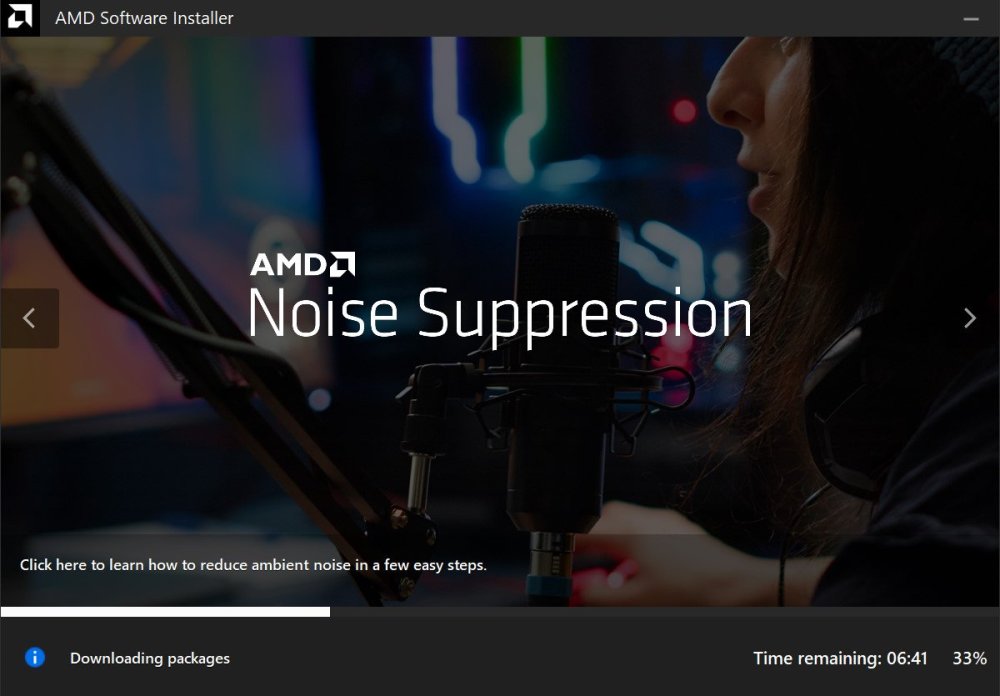
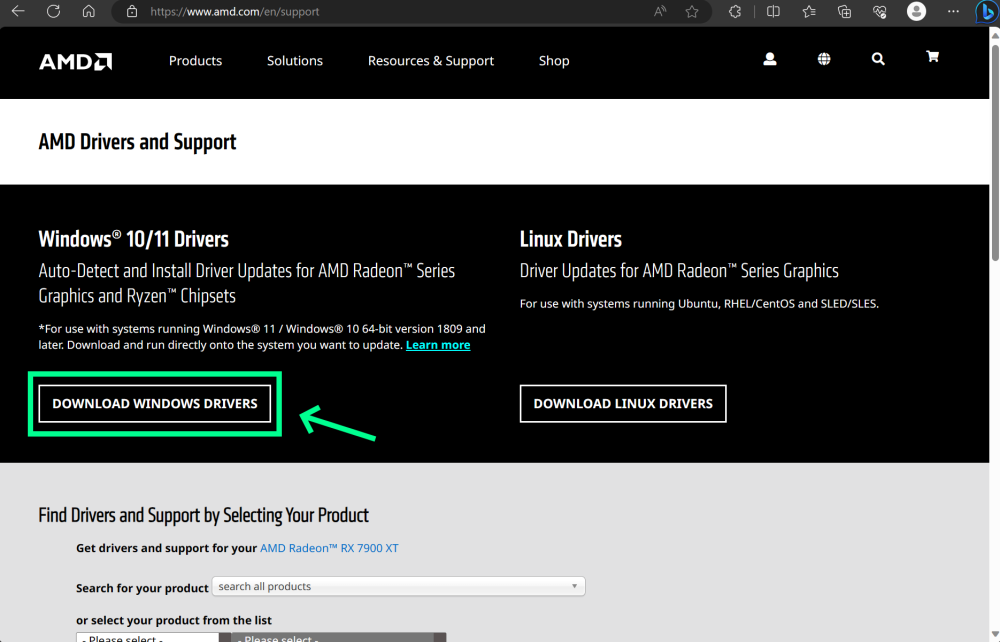
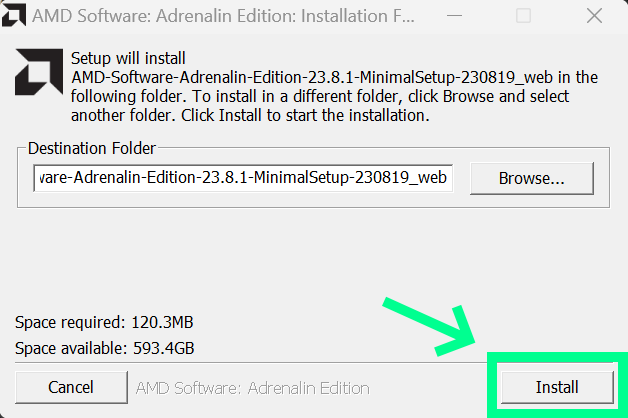
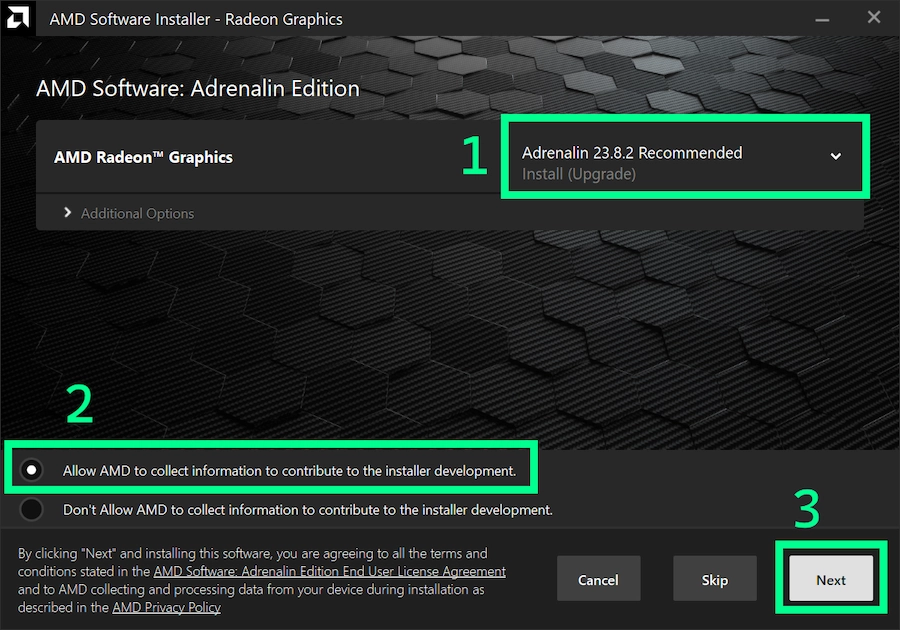
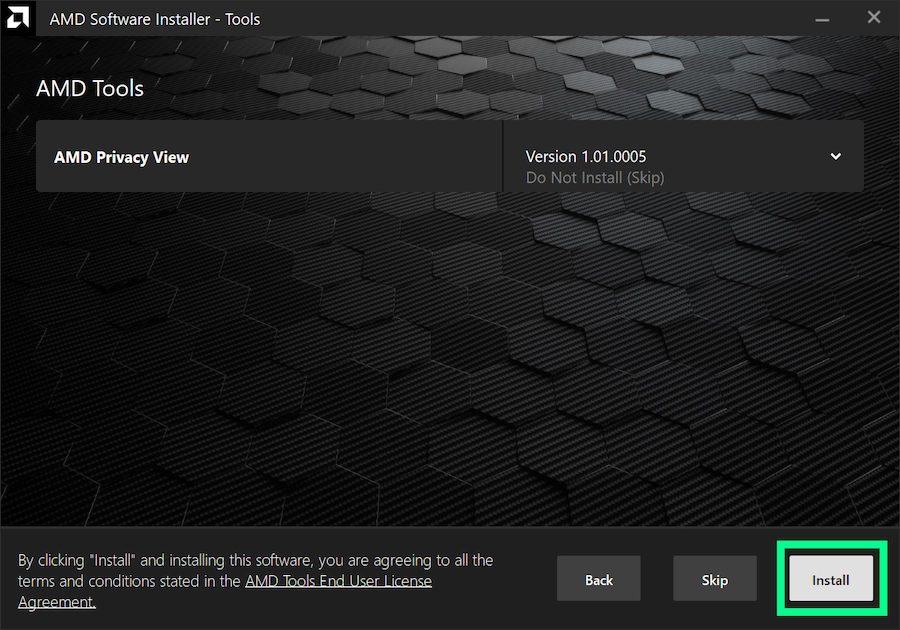
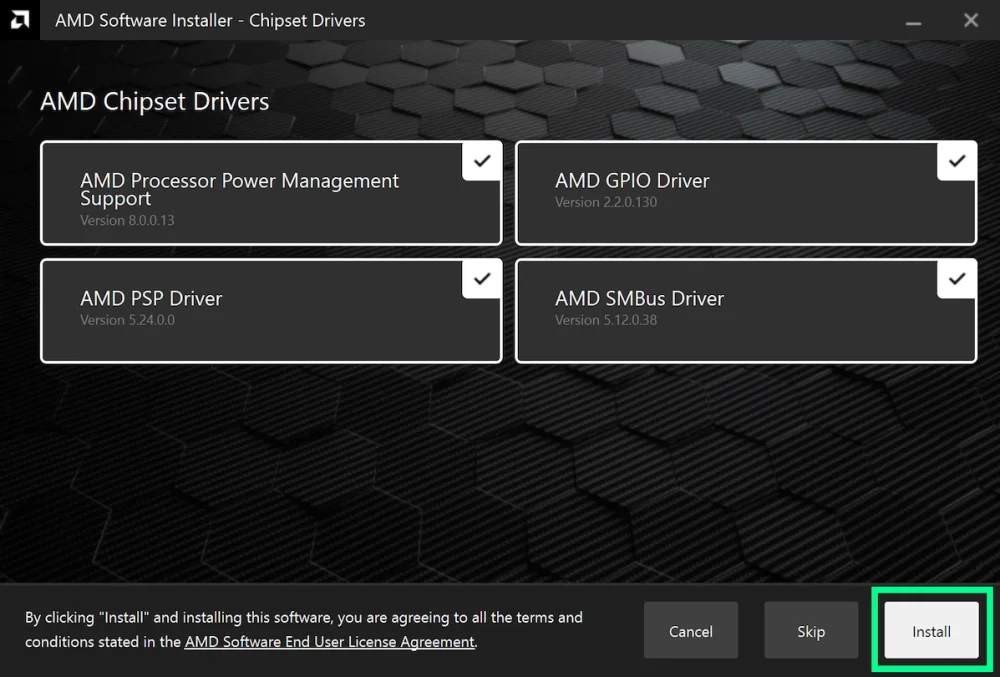
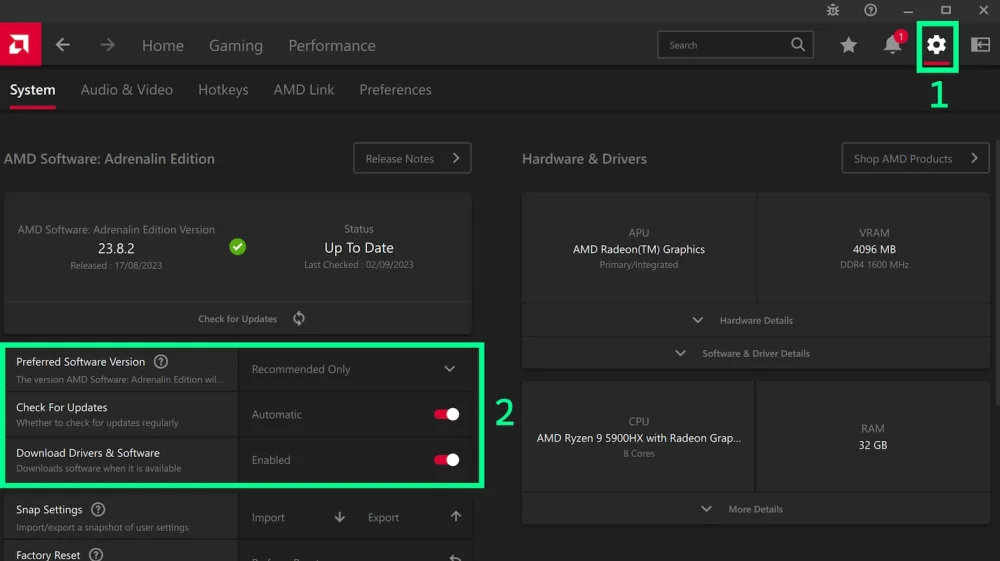
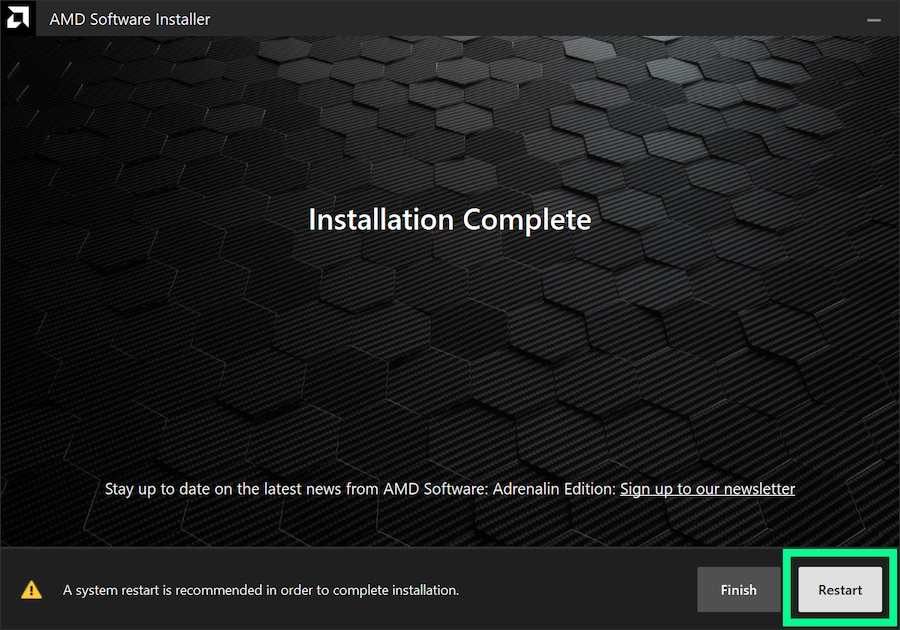







.thumb.png.79ae3b98b1e5f3e2a574f77ec2bf573d.png)
