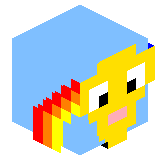Everything posted by Drachenbauer
-
Error with block registration
What exactly i have to change there?
-
Error with block registration
now i found this in my error-log: what does that mean?
-
Error with block registration
Actually i get this error-log: It includes two areas, wich include java-files in my mod: and but i don´t know, what that means... here is my BalloonBlock: my BlockInit: and my Main:
-
[1.13.2] how do i load my my custom block-models?
Actually i have nothing like new ResourceLocation(angrybirdsmod, balloonblock) in my java-files Where must i place it?
-
[1.13.2] how do i load my my custom block-models?
i have this blockstate.json files for all of my blocks. i just don´t know, what exactly i must code for version 1.13.2 to connect theese json-files to my blocks to register
-
[1.13.2] how do i make a block rotate by player facing, if i place it?
i have this (in the constructor): this.setDefaultState(this.stateContainer.getBaseState().with(FACING, EnumFacing.NORTH)); is it useless now?
-
how can i launch my mod? and minecraft javadocs not found
This is the actual mods.toml: What do i have to change? and what is the right content there? (updated my files in Gidhub too)
-
[1.13.2] how do i make a block rotate by player facing, if i place it?
How do i make a block, that get´s it´s rotation like a furnace, if i place it, to place it in 4 rotations? It seams like the launcher has problems with: I found this in my error log:
-
[1m13m2] how do i place my vaules in the voxel shape methods in the block-classes?
thanks, that fits
-
[1m13m2] how do i place my vaules in the voxel shape methods in the block-classes?
I have my BoundingBox- proportions here: public static final AxisAlignedBB BALLOON_BLOCK_AABB = new AxisAlignedBB(0.125, 0, 0.125, 0.875, 2, 0.875); how do i use them in theese methods?:
-
[1.13.2] How do i setup a block propertys constructor in a blockbase?
Hello I found this as an itembase: They created a class ItemProperties in it to set stacksize and ItemGroup in the ItemInit class, where the items are listed. but if i try to setup a BlockProperties-class in a blockbase the same way, it´s seccond line is red underscored: public BlockProperties(float hardness, float resistance, SoundType sound) and i get the error how do i correct setup a blockbase, that lets me set block properties in the BlockInit class, where my blocks are listed
-
[1.13.2] how do i load my my custom block-models?
I mean, i made custom models with Blockbench as jsons. how do i moad them for my blocks now?
-
how can i launch my mod? and minecraft javadocs not found
What i must change here? what means this: version="${file.jarVersion}"
-
[1.13.2] how do i load my my custom block-models?
Hello This does not work any more for 1.13.2: ModelLoader.setCustomModelResourceLocation(item, meta, new ModelResourceLocation(item.getRegistryName(), id)); What is now the right way to load custom block-models?
-
how can i launch my mod? and minecraft javadocs not found
Here are my mod-files: https://github.com/Drachenbauer/Angry-Birds-Mod may include some java-files, that are not needed any more. And here is the actuall error-log:
-
how can i launch my mod? and minecraft javadocs not found
Do i need to modify the mods.toml file, to make it fit for my mod?
-
how can i launch my mod? and minecraft javadocs not found
Oops wrong console. this is it:
-
how can i launch my mod? and minecraft javadocs not found
- how can i launch my mod? and minecraft javadocs not found
i found someome talking about a mods.toml and i found it in a fonder META_INF in the forge 1.13.2 mdk zip. So i added this META_INF folder at the same place in my mod. but now no game window appears and i get an error "AL lib: (EE) alc_cleanup: 1 device not closed" at the end of my console in eclipse. Dit i place the mods.toml wrong?- how can i launch my mod? and minecraft javadocs not found
my mod still still does not show up.- how can i launch my mod? and minecraft javadocs not found
must i do it every thime with that command-thing?- [1.13.2] converting mod from 1.12.2 How to fix the errors?
Now the method itself is there, but i need some help with the command-line, that runs the method with the entity-specific vaules: I don´t know, what i have to fill in at "IForgeRegistry<Item> itemRegistry" and "Function<? super World, T> factory"- how can i launch my mod? and minecraft javadocs not found
i used Meldexun´s Methode, Must i use it for every launch, or can i launch it with a simple click on the green button now? my mod does not show up in the game-window...- how can i launch my mod? and minecraft javadocs not found
i have no log. it does not even try to launch it and so it makes no log. seems like it cannot find the minecraft application, that it needs to launch it- how can i launch my mod? and minecraft javadocs not found
Hello I´m using Eclipse for modding. if i hover over an import from minecraft, the message says: And if i try to launch my mod, a little window pops up: How can i fix thie - how can i launch my mod? and minecraft javadocs not found
IPS spam blocked by CleanTalk.
Important Information
By using this site, you agree to our Terms of Use.