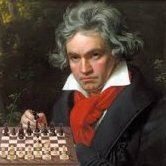Everything posted by Beethoven92
-
Minecarft closed while creating a new world
Your file is unavailable for me
-
While breaking ruby block | 1.16.3 Forge
What? There is literally the whole procedure to update your mappings explained in the last post inside the link, made by the user Curle. If updating the mappings turns out to be too complicated there is another solution, and thats using the unmapped name of the method setRequiresTool, which you can find here: https://docs.google.com/spreadsheets/d/14knNUYjYkKkGpW9VTyjtlhaCTUsPWRJ91GLOFX2d23Q/edit#gid=807882818 just use the search function and look for the mapped name (setRequiresTool)..it will show you what the previous unmapped name was
-
While breaking ruby block | 1.16.3 Forge
Well, i told you above what you have to "program"...if you don't know what that means, look at the code you posted above. You see that when you create your block properties with Block.Properties.create there are other methods that defines the properties of the block: .hardnessAndResistance(5.0f, 6.0f) .sound(SoundType.METAL) .harvestLevel(3) .harvestTool(ToolType.PICKAXE) Those methods are chained to Block.Properties. So to make the block actually being able to be broken by certain tools you need also to chain the mehod setRequiresTool() to your block properties. Hope after the explanation you have a better understanding of what you need to do. Again, if the method setRequiresTool doesn't exist for you, this means your mappings are outdated. In that case the link i posted above will solve your problems
-
Exit code 0 when mod is in 'mods' folder.
In your mods.toml file you have an issue with your mod requiring itself as a dependency...this won't work
-
While breaking ruby block | 1.16.3 Forge
How to do what exactly? Be specific please.. This^^^?
-
While breaking ruby block | 1.16.3 Forge
You have also to chain the method setRequiresTool to your block properties. if the method is not existing for you then please, refer to this post: https://forums.minecraftforge.net/topic/91282-1161-setrequirestool/
-
[1.15.2] How to make a block transparent?
You have to set the correct render layer for your block with: RenderTypeLookup.setRenderLayer(your_block, RenderType.getTranslucent()); Note that this has to be set in your client setup event
-
Where is legacy files???
You can find old mappings at MCPBot..which is now outdated itself. Also..version 1.0...really?
-
Where the initial WorldEntitySpawner is initialized
Seems cool, some of those thing should be pretty easy to achieve...there may be some work to do about the patrols though, but i am not sure since i did not dig into the code that manage them
-
Where the initial WorldEntitySpawner is initialized
What are you exactly trying to do? Because special mobs are spawned only when certain conditions are met, for example you can find the spawn code for skeleton horses in ServerWorld#tickEnvironment...creepers become charged when struck by lighting etc..and you can find an example on how to make an entity ride another one in SpiderEntity#onInitialSpawn
-
Where the initial WorldEntitySpawner is initialized
Oh ok! I got what you were searching for...mob spawns are defined per biome..look at the various biomes classes and you will find the values they use for entity spawning
-
How to tell if an entity can see the sky
Get the block the entity is standing on, then use World#canBlockSeeSky
-
Where the initial WorldEntitySpawner is initialized
Then take a look at WorldEntitySpawner#performWorldGenSpawning
-
Portable Enchanter
When i said that you can do it the same way you did for the crafting table on stick, i meant, the exact same way. You see that for the crafting table you created a container class which extends WorkbenchContainer and overrides canInteractWith by making it always return true. To explain what this override actually does, you need to consider that vanilla containers, inside the canInteractWith method do a check to see if the player is near enough the block to open its container (chests, crafting table etc..)...so if that method always return true that means you are basically bypassing the proximity checks...and that what lets you open those container when you click with your item. So you need to do the same for your EnchantmenttableOnAStickItem
-
Missing classes [1.16.3]
Then try to manually put the import...import net.minecraftforge.eventbus.api.IEventBus if Eclipse doesn't automatically show the option to import it
-
Portable Enchanter
You mean opening the enchanting table GUI when right clicking with a special item for example? Its possible, and you would do it basically the same way you already did for the portable crafting table 😉
-
[1.16] Creating a W value alongside X, Y, and Z
I understand what you mean, its kinda something like shifting between differents planes of existance, where things might change slightly from plane to plane. I suppose when you press your key that moves across the "W" axis you would need to manually recreate the chunks in a certain radius around the player taking into account the elements that were contained into the chunk and applying the new generation accordingly, though the performance would drop critically and i am not sure you would be able to achieve all the modifications you listed above, for example the structures one. Probably there are better ways to do that (if it is even possibile to do that)? But to me this sound like a very difficult thing to achieve without changing the inner core workings of minecraf itself
-
Missing Texture Issue
Go on the github page of the mod and report that under the issues section
-
Sneak takes off in chat menu
That is a question that someone from the forge team surely can answer better than me
-
Sneak takes off in chat menu
No, in my opinion, this may very well be a behaviour wanted by mojang, and not a bug
-
Sneak takes off in chat menu
Ok, i tried myself with vanilla 1.16.3, and the sneaking actually remains when i open the chat...but i would not call bug too soon, it may be an intended behaviour on mojang side
-
Sneak takes off in chat menu
All right, thats a much better description of the problem. From the first post the only thing one would understand is that you are sneaking and when you open the chat the sneaking is removed, which is normal behaviour. Instead the problem you are having is that: you activated the toogle mode for sneaking and then your character stays in the sneaking pose even when you open the chat, even if it should stand up. Is that right? Weird, i did a test and i am not experiencing that issue in 1.16.1..which version are you using? Your game is 100% vanilla, right? You are not using any external modification like datapacks
-
Sneak takes off in chat menu
Well, this is just how the game works, it is intended behaviour...whats so problematic about that?
-
[1.16.2] Handling block items with Deferred Registry
Yes, this is correct , provided that REGISTRY is a DeferredRegister<Item> and your blockitem registry name matches the registry name of the block it represents...also you can just put your block item into a RegistryObject<Item>
-
(1.16.1) How to add another texture layer to chestplate
Why did you put your custom_model class inside the ModArmourMaterial class? Don't do that. It was fine like it was before, when your custom_model was a separate file and class
IPS spam blocked by CleanTalk.