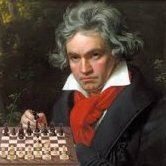Everything posted by Beethoven92
-
.setRequireTool in 1.16.1
What he said ^^^ plus, why don't you update your mappings? Also you will find this page useful: https://docs.google.com/spreadsheets/d/14knNUYjYkKkGpW9VTyjtlhaCTUsPWRJ91GLOFX2d23Q/edit#gid=721555859
-
Can Someone Help Me Fix This?
Post the new Log
-
Name and texture of the item I added in Minecraft Mod is not resolved - 1.15.2 - IntellJ IDE
Show again your package explorer...again, the name of the folder should be assets...are using assest now? It is still wrong
-
BlockBench models make all blocks touching go invisible
Since your blocks are not full blocks you also need to setup their voxel shapes properly, otherwise the game will think that you have a full block and will not render the sides that it assumes to be not visible
-
Name and texture of the item I added in Minecraft Mod is not resolved - 1.15.2 - IntellJ IDE
- Can Someone Help Me Fix This?
Try removing the mod that is causing problems then...the absence of custom main menu won't affect your gameplay. See if you are able to run the game without this mod- Name and texture of the item I added in Minecraft Mod is not resolved - 1.15.2 - IntellJ IDE
Thats the problem, you need to change it to assets ...in your folder name there are too many 's'- Name and texture of the item I added in Minecraft Mod is not resolved - 1.15.2 - IntellJ IDE
The assets folder name must be assets, not assests- Name and texture of the item I added in Minecraft Mod is not resolved - 1.15.2 - IntellJ IDE
Oh well, if it was a typing mistake, then to solve your other issues just follow what Danebi suggested above ^^^- What data Value To Assign To func_235838_a_
Someone in your old topic on the same argument gave you the solution to that...go take a look..anyway a ToIntFunction just represent a function that returns an int value..- What data Value To Assign To func_235838_a_
As far as i know it requires a ToIntFunction<BlockState>- What data Value To Assign To func_235838_a_
Isn't the function func_235838_a_, setLightLevel with newer mappings? If so, i don't really think it requires an IPositionPredicate at all..are you sure you are looking at the right function?- What data Value To Assign To func_235838_a_
Your IDE lets you look at parameters requested by functions right? So, what parameter is the function asking for?- Name and texture of the item I added in Minecraft Mod is not resolved - 1.15.2 - IntellJ IDE
You are pointing to a texture called ruby in your ruby.json, but your texture is actually called pubg- [1.16] Make a blockstate for a block
Do you mean so that when its toggled, it just stays always in that state? just use the value of your boolean property then...the first time the block gets toggled your boolean property will become true (or false, depends on the default value you set before)..you have to make it so that the next time it won't toggle if the boolean property has already changed- [Custom NPC's] Issue with NPC's getting stuck at corners
I think you should post this issue directly under the apposite section in the mod's site/curseforge page?- [SOLVED][1.16.2] How to place a block using an Item
The fact is that Item#onBlockDestroyed gets called before the block is actually removed from the world, so you are basically changing a blockstate which is set to air immediatly after, nullifying your changes. You need to use either Item#onBlockStartBreak and make it return true, or just listen to the BlockEvent.BreakEvent, set the blockstate you want, and cancel the event.- [1.12.2] Entity Layers
Tecnically he already answered that..to receive support on this forum you have to update your mod to a newer version of forge but..if you really want to keep writing for 1.12 your best sources are: 1) Vanilla code 2) The tons of open source 1.12 mods that you can easily look into, because chances are high that another mod has already done something similar you can take inspiration from...also "tutorial" or "example mods" around the web you can get some help from- [1.16.1] Problem with ArmorTier
With the current mappings you have, the function is called getKnockbackResistance() ...you just need to add that one, and override it (@Override)- Get item thrown in fire and change the item
Forgot this chunk of information 🤔- [1.16.1] Problem with mob spawning
The correct name for your mappings would be: 20200723-1.16.1- [1.16.1] Problem with ArmorTier
What's your current mappings version?- Get item thrown in fire and change the item
You are absolutely right, but still inside the event i would check if the last position of the ItemEntity of the type i want (eg. potato) was inside a fire block...so i don't really see how this could eventually fail..the condition for the cooked item to spawn is pretty strict, unless i am missing something very obvious..- [1.15.1] Disable individual vanilla ores from spawning
Nothing, it will just stay here for other people to see, if they have the same problem- [1.15.1] Disable individual vanilla ores from spawning
How would you clear all the features of one type without first extracting them from a biome? You can access biomes features through Biome#getFeatures since each biome defines its own set of features. Also i believe emerald ore needs a special case since its generation uses a ReplaceBlockConfig, not an OreFeatureConfig - Can Someone Help Me Fix This?
IPS spam blocked by CleanTalk.
Important Information
By using this site, you agree to our Terms of Use.