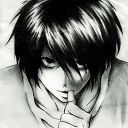Modder Support
This is the support section for those modding with Forge. Help with modding goes in here, however, please keep in mind that this is not a Java school. You are expected to have basic knowledge of Java before posting here.
Subforums
-
14326945 visits to this link
-
Help and support setting up your IDE and building mods with Gradle.
- 5.5k posts
47613 topics in this forum
-
- 18 replies
- 15.1k views
-
- 12 replies
- 5.1k views
-

- 3 replies
- 2.9k views
-
- 4 replies
- 12.9k views
-
- 3 replies
- 2.6k views
-
- 9 replies
- 3.9k views
-
- 3 replies
- 5.8k views
-
- 7 replies
- 4.6k views
-
-
- 4 replies
- 3.9k views
-
- 6 replies
- 9.4k views
-
- 2 replies
- 2k views
-

- 7 replies
- 4.3k views
-
- 3 replies
- 2.9k views
-

- 4 replies
- 2.7k views
-
- 5 replies
- 3.1k views
-
- 2 replies
- 3.7k views
-
- 5 replies
- 2.9k views
-
- 2 replies
- 2.5k views
-
- 3 replies
- 9k views
-
- 10 replies
- 5.4k views
-
- 2 replies
- 2.9k views
-
- 6 replies
- 5.9k views
-
- 3 replies
- 3.1k views
-
- 6 replies
- 3.9k views