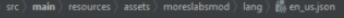Everything posted by Curle
-
[1.16] Replacement of harvestLevel and toolType on Block Properties?
IIt looks like in 1.16 they were put into Block: 515 private net.minecraftforge.common.ToolType harvestTool; 516 private int harvestLevel; You should be able to change them through a class that extends Block, without using the archaic Properties builder system. Note to self: don't look at the 1.15.2 source for a 1.16 issue
-
Get player's team on client
If player.getTeam().getName() is different for every player, then every player is in a different team. How are you adding the players to the team?
-
[1.16] Replacement of harvestLevel and toolType on Block Properties?
Ignore my last post, i was being a collossal idiot.
-
I start the game and it stops loading FORGE 1.15.2
The issue is the fact that MCreator made the code that caused the crash. It doesn't matter where you launch it, the issue is the same. MCreator is unsupported. Learn Java.
-
[1.15.2] Problem with Events
This may help.
-
LivingJumpEvent doesn't work for horses [1.15.2]
This issue has been solved and merged: https://github.com/MinecraftForge/MinecraftForge/pull/6802 This post can be closed now
-
[1.14.4] lang file not working
Yes, that folder structure seems to be okay - it shows the breadcrumbs at the top, I can't see at a glance why this is happening. Go through Daemon's signature and check out the log file info, that'll help us here.
-
[1.16] Replacement of harvestLevel and toolType on Block Properties?
I see these fields in the Block.Properties class: private boolean variableOpacity; private int harvestLevel = -1; private net.minecraftforge.common.ToolType harvestTool; private java.util.function.Supplier<ResourceLocation> lootTableSupplier; The inner two are what you want.
-
Having trouble moving to 31.2.0
I can't navigate the Eclipse UI - i'm too unfamiliar with it. There seems to be a workable solution here, though. If your version of Eclipse doesn't have the Java-> dropdown, then there's another way to get to that tab; Properties -> Java Compiler; uncheck "Use compliance from execution environment" and change the compliance level to something really high, like Java 14. It will complain that you don't have a Java compiler capable of making bytecode that high level, and will redirect to the "Installed JREs" tab. Annoyingly, Eclipse calls the JDKs JREs, and it should not, for they are different, and should not be confused.
-
I really need help
Decompiling and changing a mod without the author's permission is against our "code of conduct", and is not encouraged. There is a public git repo of MorePlayerModels here, but it is for 1.10.2 and you're on your own to update it.
-
Pixelmon Reforged lan bug ????
PixelMon Reforged is for an outdated version of Minecraft. Update to receive support. Also, we ask that you try to keep the Forum to English.
-
How to check for food type? [SOLVED]
It looks like ItemFood is a legacy concept, what version is this?
-
Having trouble moving to 31.2.0
It should be both a User and a System Environment Variable, they both *should* take priority over whatever Eclipse wants to use. Check both. I'll quickly set up an Eclipse instance and double check for you.
-
[1.15.2] Crash Game
Looks to be SteveKunG's Lib causing the crash. It looks like it's only used by Indicatia and More Planets, which you have neither of. I can't see why you even have it installed, so better to remove it.
-
Having trouble moving to 31.2.0
From your log: Java Home: C:\Program Files\Java\jre-9.0.4 That's pointing to a JRE (Java Runtime Environment), but Gradle wants a JDK (Java Development Kit). If you installed the OpenJDK that Daemon linked, you just need to change JAVA_HOME to the directory of that. It should be or similar. That'll fix this particular error.
-
1.7.10 Bucket crash
1.7.10 is not supported on this forum. Update to receive support. Only 1.15.2 and 1.16.1 are supported on the Forum and Discord.
IPS spam blocked by CleanTalk.