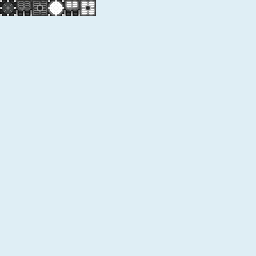Everything posted by Zero
-
Stuck at done loading after Minecraft Forge Installation
MCPatcher doesn't play nice with Forge. It does more to the .jar than you think. Also... When you do it manually, you're being sure to install just Forge to the .jar and everything else to the mods folder, right? You're not just sticking everything into the .jar? You should only install mods to the .jar with Forge if there are specific instructions to do so, which is rare. Also, try "NotEnoughItems" by chicken_bones. That has always got along with other mods for me. It's pretty similar to TooManyItems, except that it has a lot more functionality. (e.g. Can show recipes for an item, or can show you all the uses for that item in Recipes. You can also disable cheat mode and just play a regular survival game without too much temptation) [Link]
-
Stuck at done loading after Minecraft Forge Installation
Don't install ModLoader anything with Forge. Forge has all ModLoader capabilities bundled into it now. Just install forge and delete META-INF. Not deleting META-INF is the only reason I can think of for you getting stuck at that screen. Give us more information. Such as What archiver you're using to edit your minecraft.jar with (i.e. WinRAR, 7-Zip, etc...), Operating system, and the like.
-
Game crashes with forge + modloader?
Hm. I'll attempt to install them and see how far I get. However, I'm not going to use the installer Millenaire provides. I'll do it manually and pst results. Are there any particular actions that you perform that cause the crash, or does it just seem to crash in any situation? Also, while I try this, try deleting your millenaire configuration files and try again. The reason I suggest this is that this line is posted for the latest millenaire download: - Changes to the block and item ids for more compatibility. To keep playing an old world, switch back to the old values in config.txt EDIT: Been an hour+ and no crash. Try installing Forge and Millenaire manually, which is what I did.
-
Game crashes with forge + modloader?
Hm. Did you follow all of the installation instructions listed for both Millenaire and Minecolony? (substituting ModLoader with Forge, of course)
-
Game crashes with forge + modloader?
Subtract ModLoader. Forge now has ModLoader built into it. Just install Forge and delete META-INF. Also, never use MCPatcher when trying to install Forge or mods after Forge. It'll mess everything right up.
-
Greg's Lighting 1.11.2 for Minecraft 1.7.10
You lost me. Whatever you do with it, I'll keep checking back for when you release new content for it. It's great. I threw something together. How is this? (attachment) Go easy on me. I'm a novice. Actually, don't go easy on me. Also, could you possibly make it so that the block itself glows like a torch or a lamp? Or maybe half as much? All the spots in the texture that light shows through on looks awfully funny when it doesn't effect the surroundings.
-
NoClassDefFoundError
Ah, I just downloaded the mod in questions. It seems you may have just stuck the whole zip into the mods folder. Take it out, open up the InfiCraft.zip and read the installation instructions closer to the bottom of the Readme.txt file.
-
NoClassDefFoundError
You don't install ModLoader with Forge anymore. Forge has ModLoader functionality bundled with it since Version 3.3.7, and is backwards compatible with any ModLoader-specific mods.
-
Greg's Lighting 1.11.2 for Minecraft 1.7.10
Perhaps make a recipe that gives 2 diamond chunks/nuggets per diamond, and use the nuggets in the recipe instead. This would still be the same rate, but will require less initial diamonds for the recipe. In "otherwise Vanilla", 4 diamonds being necessary for any recipe outside of armour can be a bit harsh. Fuel sounds reasonable to me. Could you also make it accept glowstone dust as well? Maybe make it 1.5x - 2x the effectiveness of redstone dust. Also, would you mind if I tried my hand at some textures as well? I'd post them here for you to either use or view. EDIT:
-
Crash at trying to click the texture pack button
You're installing Optifine into the .jar and not the Mods directory, right? If not, that could be why. Optifine used to work in the mods folder, but now it needs to be in the .jar directly. At least, it does for me.
-
Another noob looking for help.
What version of Forge are you attempting to install? Perhaps you're trying to install a version of Forge below 3.3.7? My instructions are specifically for versions 3.3.7 or any later builds.
-
Minecraft Forge
No. It means that they are also using Forge hooks. But since Forge now bundles its own ModLoader functionality, it no longer needs ModLoader itself. All ModLoader methods are still accessible, and can be used in the same manner. This means that all code used for ModLoader is backwards compatible with Forge. Also, forge isn't that much of a hassle. In fact, I find it to be less hassle to install to MCP than ModLoader. It just takes a little bit longer to decompile/recompile. Not sure about your error, however. Sorry.
-
Greg's Lighting 1.11.2 for Minecraft 1.7.10
This is a very nice mod. I've tested it out and played with it, but I don't want it in the pack I'm playing with until a more expensive recipe is decided. I'll be keeping an eye on it until you've added such a thing. Oh, I can't wait. I really like your idea High-pressure Glowstone bulb. Would give another great use to diamonds.
-
Another noob looking for help.
-sigh- Well, assuming you're not banned yet... What archiver are you using? (WinZip, 7-Zip, WinRAR?) What is your operating system? (Mac, Windows, Linux?) What steps are you taking to install it exactly? Are you installing it yourself? Are you being sure to NOT use MCPatcher? Because MCPatcher doesn't play nice with Forge. You provide us with so little that we need to end up asking you more questions than you're asking us. Whether you found a tutorial or not isn't information helpful to us. Because even if you did find a tutorial, you still ended up coming here. [*]Open client. [*]Force update. [*]Download Forge. [*]Open Forge.zip. [*]Open minecraft.jar using your favorite archiver (assuming you have one up for the task). [*]Drag and drop everything from the Forge.zip into the minecraft.jar, overwriting anything and everything that needs to be. [*]Make sure you're not dropping the files from the .zip into a folder within the .jar. [*]Delete the META-INF folder from within the minecraft.jar. [*]Close the .jar. [*]Run Minecraft and test it before you install any other mods. If it runs, and you see Forge version in bottom left corner near Minecraft version, you did it right. If it doesn't run, you either can't follow instructions, are using a crappy patcher, or your archiver doesn't merge/overwrite things correctly. There's your tutorial. And here's another. EDIT: Oh, and if you get it working, be sure to backup the .jar with Forge installed before installing other mods, that way you don't think its a problem with forge when it quite possibly isn't.
-
Another noob looking for help.
The exact same way you would install ModLoader, except you're installing Forge. (DO NOT install both)
-
[1.5.1]Gulliver (Resizing Mod) getting Forged
Ah, so that's what that mod is called. I've been wanting to try it out for some time, but never actually knew the name of it. I hope you manage to get it forge compatible. Anyways, I'm gonna go get tiny.
-
Cannot install Forge Build 152 src
No problem. I was just letting you know before someone else gets a slap on the wrist for it. No worries.
-
Cannot install Forge Build 152 src
Your minecraft.jar needs to be 100% clean when you install Forge now. That means DO NOT install ModLoader to the .jar beforehand. This is because ModLoader functionality is now bundled with Forge. FML = ForgeModLoader It being bundled with it now doesn't mean any of the methods changed in terms of how you use them. They can all still be used in the same manner they could before. Happy modding. P.S. - People here tend not to like when users sign their posts, as your posts are technically always signed anyways.
-
Need for a more sophisticated version matching for MP mods?
But would people actually be forced to update? Or only when the person hosting updates? If that's the case, then they wouldn't be annoyed at you as much as they would be the host. That, or what you're actually trying to say has completely gone over my head. But I personally feel that nobody who enjoys your mod will be annoyed at you for updating things. Even if it's only slight. If they are, they're clearly not enjoying your mod enough. However, I don't see that being the case. I update pretty much every time you release one. I'm a Millénaire fan. Also, I'm going to be trying out your multiplayer beta with my girlfriend soon. We've been so looking forward to it for a long time. Please keep up the great work.
-
[Request] Minor change to onPlaySound hook in ISoundHandler
Not to be a fanboy or anything, but... I love your mod. Sorry for the lack of useful input. I just wanted to let you know. Well, I guess this post won't be completely useless. The link in your signature is broken. Try this instead. [url=http://www.minecraftforum.net/topic/838839-100-thaumcraft/][img=http://i.imgur.com/47MdL.png][/url]
-
Modding help How to have recipe in a seperate class to blocks and items
There's probably a way... But if you're having trouble finding them, why not use comments to keep track of where certain ones are? Leaving comments to split up and organize things can be quite helpful. There are three types of comments that I know of. I'll give some examples below.
-
help meh plzz AnvilChunkLoader error o.0
Well, with Forge (for the most part), mods don't normally go into the .jar. Some do, but with most, you can just put the downloaded .zip file containing the mod into the .minecraft/mods directory. Installing everything to the jar is more commonly seen when using only ModLoader without forge. A lot of mods out there don't have forge-specific install instructions, but that's normally because the mod is written with ModLoader. But for mods that require forge, they'll normally tell you if something is required to be put into the .jar. And for mods that do require you to install to the .jar... Is it so hard to make a back-up before you install the next mod? Using patchers are fine and dandy, but I wouldn't expect them to work for everything. Besides, with doing it yourself, you can at least have some chance at knowing where you went wrong if you can't read error reports too well. My tip would be to just stop being so lazy... tl;dr - Most mods with forge don't need to be installed to the jar, unless install instructions specify otherwise. And shame on you if you looked here first.
-
Forge error
cpw.mods.fml.common.LoaderException: cpw.mods.fml.common.LoaderException: java.lang.NoClassDefFoundError: Yogbox/mods/required/Core Mods and Settings/jar/mod_StickMod (wrong name: mod_StickMod) [glow=black,3,300]^^^^[/glow] Either way, it's irrelevant. Lex's main point still stands; Don't use MCPatcher to install mods. . .
-
help meh plzz AnvilChunkLoader error o.0
You're using MCPatcher. Don't. I've seen tons of threads already of people saying they get errors, only to have Lex tell them not to use MCPatcher.
-
White Screen after adding the Newest Forestry
I won't if you'd rather me not. I just want to see you streaming. And my +25 not to go to waste. EDIT: But I suppose that can be my donation if the goal isn't reached.
IPS spam blocked by CleanTalk.