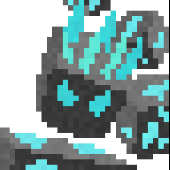#guis
-
Forge 1.21 – How can I add a custom HUD Overlay (Item Icon + Text)
- 2 comments
- 50139 views
-
UI bug with Vic's Point Blank Weapon Printer UI
- 2 comments
- 11589 views
-
Help with Achieving to get Blur Effect for Minecraft Hud?
-
[Forge 1.21.1] Help with custom MobEffect that affects appearance of the hunger bar GUI
- 2 comments
- 56996 views
-
[1.20.1] Adding Custom GUI with Slider on Top of Inventory GUI - Help with Implementation
-
Getting which block player's pointing at in GUI
- 6 comments
- 58973 views
-
Inventory Overhaul / Editing the existing survival inventory
- 4 comments
- 84200 views
-
Custom Gui functions like its linked to the players inventory, while it is not.
- 1 comment
- 22376 views
-
How can I draw a transparent image on the Minecraft HUD screen?
-
[SOLVED] [1.8.9] DrawRect messes up the GUI (Hunger Bar and Armour)
-
Add inventory slots in the GUI when interacting with an item
-
Issue with rendering a GuiGraphics rectangle on top of every other gui element.
- 1 comment
- 24276 views
-
[1.20.4] Disable HUD Element
- 1 comment
- 17583 views
-
[1.20.4] to open costume GUI for costume block requires a class i don't have
- 2 comments
- 21371 views
-
Multiple simultaneous recipes in a single BlockEntity
- 1 comment
- 12257 views
-
Help With Customizing A GUI
-
HOW TO IMPLEMTENT A A GUI BUTTON THAT AFFECTS A BLOCK ENTITY MINECRAFT 1.20.1
-
Tags
- 1.10.2
- 1.11.2
- 1.12.2
- 1.13.2
-
Tagged with:
- 1.10.2
- 1.11.2
- 1.12.2
- 1.13.2
- 1.14.4
- 1.15.2
- 1.16.5
- 1.17.1
- 1.18.2
- 1.19.0
- 1.19.1
- 1.19.2
- 1.19.3
- 1.19.4
- 1.2.5
- 1.20.0
- 1.3.2
- 1.4.7
- 1.5.2
- 1.6.4
- 1.7.10
- 1.8.9
- 1.9.4
- armour
- bad jvm args
- biomes
- blocks
- broken mod
- capabilities
- client-only mods on server
- codecs
- commands
- dimensions
- effects
- enchantments
- entities
- events
- fluids
- food
- gradle
- groovy
- guis
- ide
- installer
- items
- java
- kotlin
- libraries
- loot
- metadata
- missing jar association
- missing java
- missing mods
- mixin
- needs more info
- networking
- optifine
- ores
- out of memory
- outdated drivers
- particles
- performance
- porting
- potions
- recipes
- registries
- rendering
- scala
- server advert
- sounds
- textures
- tools
- tutorial
- weapons
- worldgen
- wrong java version
- wrong mod version
- 1 comment
- 299408 views
-
Updating Button constructor from 1.18 to 1.19
- 2 comments
- 9486 views
IPS spam blocked by CleanTalk.

.thumb.png.36553071beb457127188fecc6d7ea127.png)